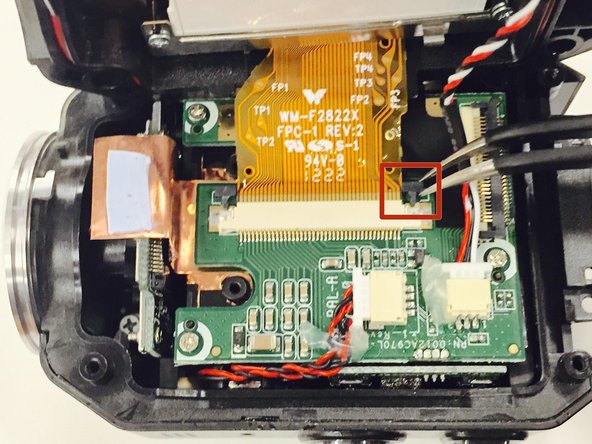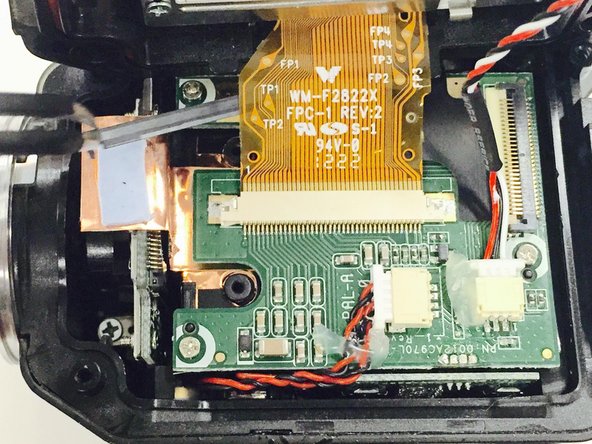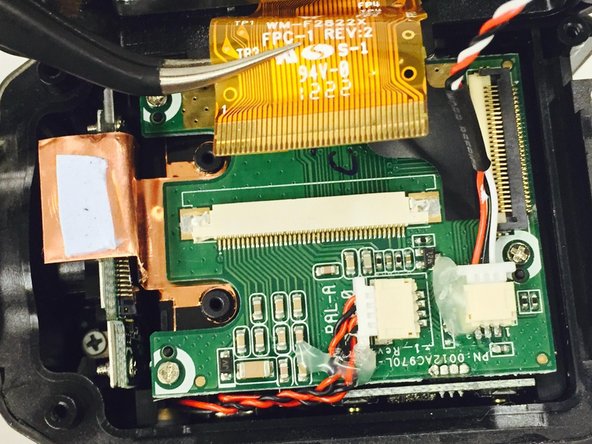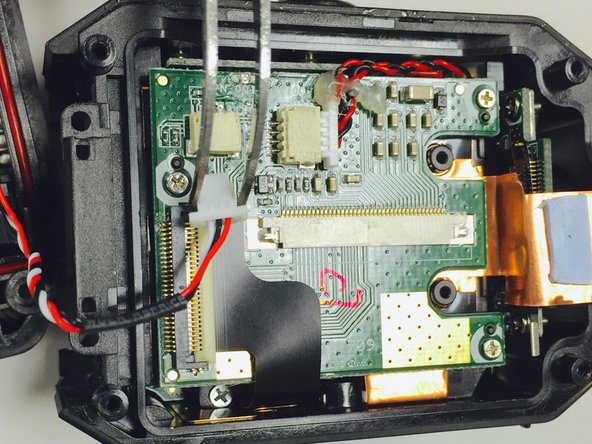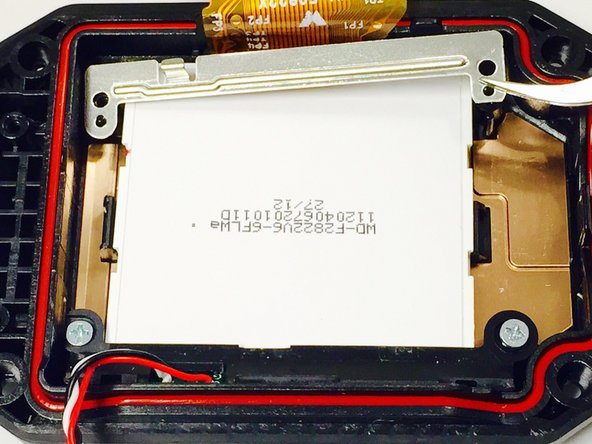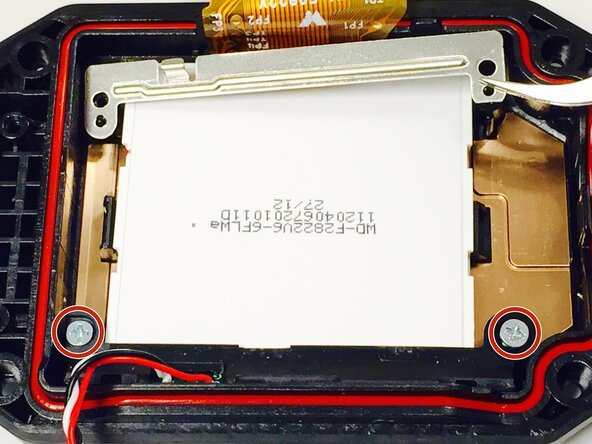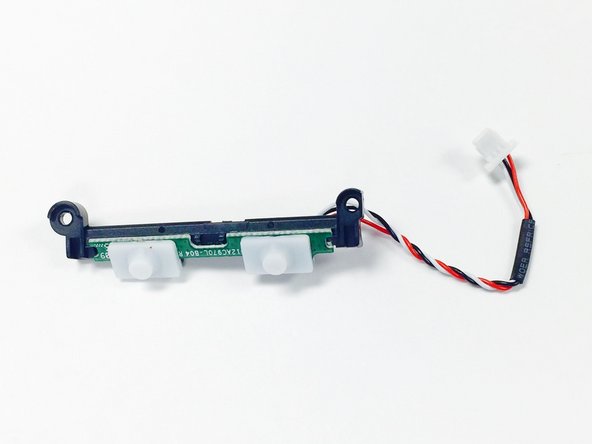crwdns2915892:0crwdne2915892:0
This guide will outline the step-by-step process of replacing the LCD screen of the JVC Adixxion GC-XA1BU.
crwdns2942213:0crwdne2942213:0
-
-
Find the side of the camera with the black switch shown.
-
-
-
Slide the battery cover back while pushing down on the black switch.
-
-
-
Open the battery compartment and push the blue battery release switch.
-
-
-
Remove the two Phillips screws (4mm x 3mm) using the Phillips #00 screwdriver.
-
-
-
-
Remove the 8 screws (5mm x 4mm) from the corners of both the front and back of the camera (4 screws on each side) using the T6 Torx screwdriver.
-
-
-
Carefully open the camera as shown and gently peel off the black cover tape.
-
-
-
Carefully lift up and remove the cable ribbon clip using the tweezers.
-
-
-
Carefully grasp and remove the ribbon cable using the tweezers.
-
-
-
Turn the camera as shown and carefully remove the glue from the connector.
-
-
-
Carefully pull the white clip out of the casing using the tweezers.
-
-
-
Use a Phillips #00 screwdriver to remove the two top screws (4mmx x 3mm). Once the screws are removed, carefully lift off the silver plate using Tweezers.
-
-
-
Once you have lifted and removed the silver plate, use a Phillips #00 screwdriver to remove the two bottom screws (4mm x 3mm).
-
-
-
Using Tweezers, gently pull the red, black, and white threaded wire to disconnect it, then remove the attached panel as shown.
-
-
-
Carefully lift up and remove the LCD screen using the tweezers.
-
-
-
The screen as shown if removed properly.
-
Follow these steps in reverse order with the new LCD screen in order to complete the replacement.
crwdns2935221:0crwdne2935221:0
crwdns2935227:0crwdne2935227:0