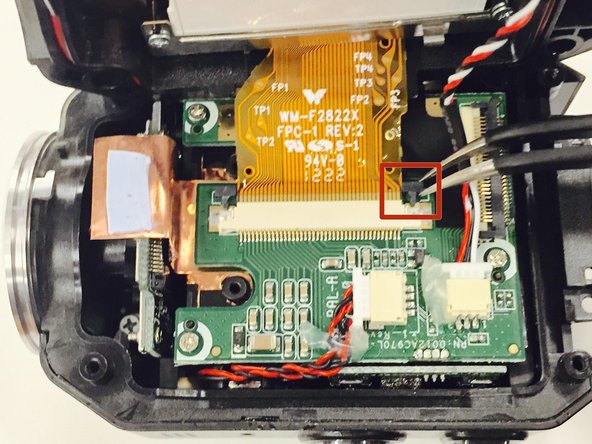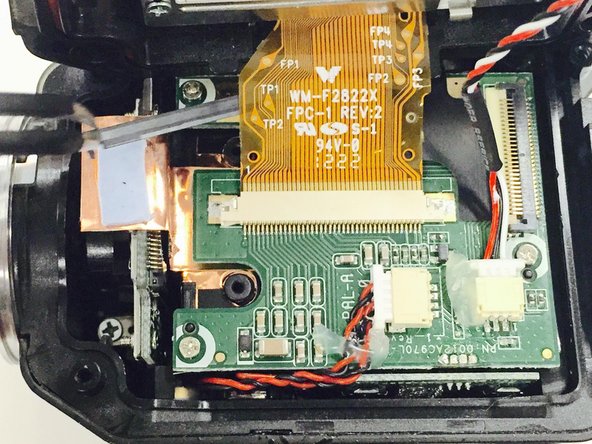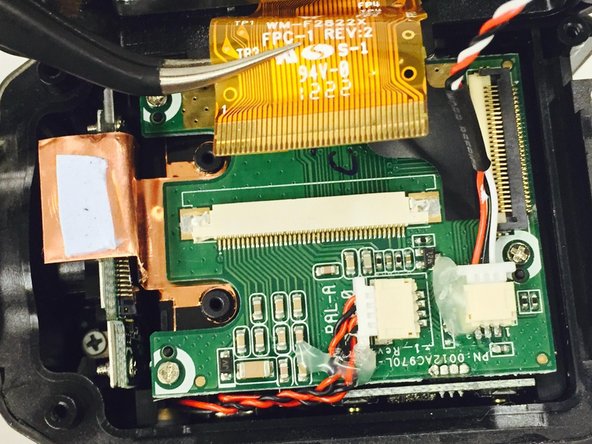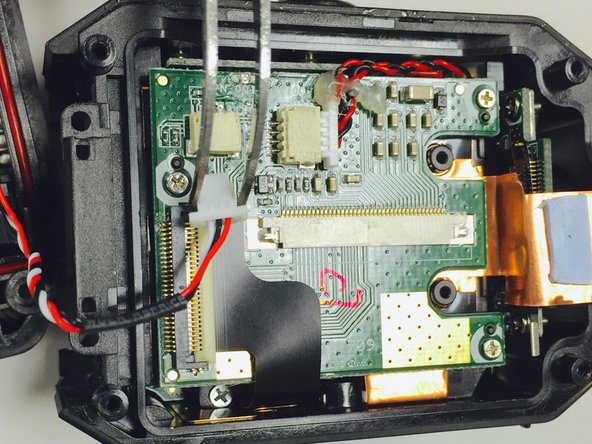crwdns2915892:0crwdne2915892:0
To complete this guide, you will need to purchase a new LCD cover and make sure that you have the tools listed. It is always good practice to make sure that the device is completely powered off and remove the battery before attempting any repairs.
crwdns2942213:0crwdne2942213:0
-
-
Find the side of the camera with the black switch shown.
-
-
-
Slide the battery cover back while pushing down on the black switch.
-
-
-
Open the battery compartment and push the blue battery release switch.
-
-
-
Remove the two Phillips screws (4mm x 3mm) using the Phillips #00 screwdriver.
-
-
-
Remove the 8 screws (5mm x 4mm) from the corners of both the front and back of the camera (4 screws on each side) using the T6 Torx screwdriver.
-
-
-
Carefully open the camera as shown and gently peel off the black cover tape.
-
-
-
Carefully lift up and remove the cable ribbon clip using the tweezers.
-
-
-
Carefully grasp and remove the ribbon cable using the tweezers.
-
-
-
Turn the camera as shown and carefully remove the glue from the connector.
-
-
-
Carefully pull the white clip out of the casing using the tweezers.
-
To reassemble your device, follow these instructions in reverse order.
crwdns2935221:0crwdne2935221:0
crwdns2935227:0crwdne2935227:0