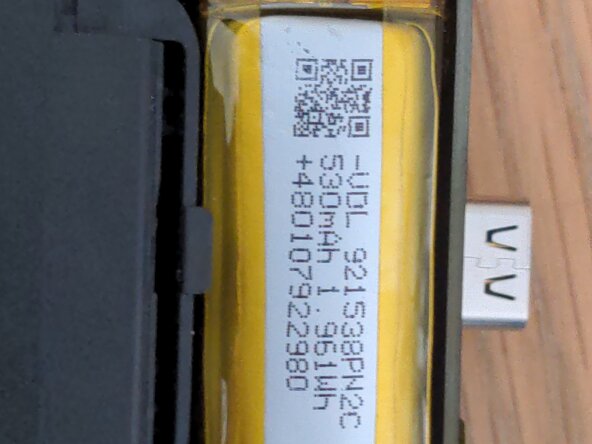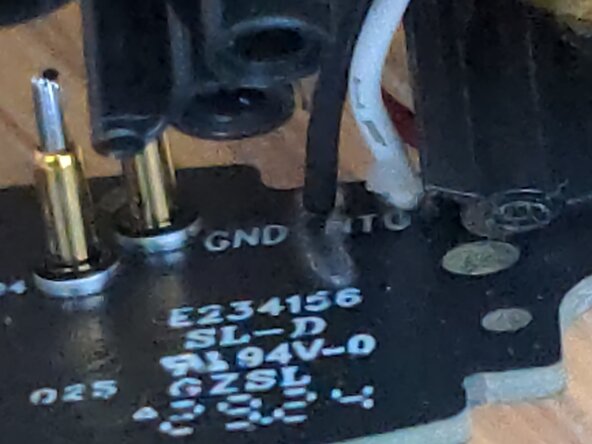crwdns2915892:0crwdne2915892:0
This guide will show you how to disassemble your Wave Beam aka Vibe Beam earbuds case and replace a dead battery.
Although a Vibe Beam case is shown, these steps should work with other JBL cases that use a similar design.
If you want to order a battery, it needs to be 3.7v and smaller than 10mm x 14mm x 40mm. This aliexpress listing should do the job:
https://www.aliexpress.com/item/10050097...
crwdns2942213:0crwdne2942213:0
-
-
Open up your case and remove the earbuds. Prepare a heat gun at around 150℃, and gently heat up the front part of the case, around where the LED is.
-
-
-
Now try to insert an opening pick into the seam as shown. If you can't get it in, try heating the case more or using a different pick.
-
Slide the pick around the edge of the case until it reaches the back, next to the hinge part. You can apply more heat here if this is too difficult.
-
Repeat with a second opening pick, going round the other side. The second image shows what your case should now look like.
-
-
-
Get an iFixit Plastic Lever Thingy™ and wedge it into the hinge area, as shown. Pull upwards to pop out the internals (as well as your picks - watch out!)
-
If this is too difficult, you might want to use a third pick, and pry around the area under the LED.
-
-
-
-
You should now have removed the outer case. Remove the two Phillips #0 screws next to the exposed USB port.
-
Pull the motherboard directly upwards. Be gentle here, as it is still connected to the glued-down battery
-
Use a plastic tool to pry out the battery, it is attached to the case with a sticky pad. If you have isopropyl alcohol, apply some underneath the battery to loosen the adhesive.
-
-
-
The battery is connected to the motherboard with either 3 or 2 solder pads. Use a soldering iron and flux to remove all of them, being careful not to cause any shorts.
-
-
-
Solder the black and red wires of your new battery to GND and BATT on the motherboard, respectively. If there is a third wire (temperature sensor) solder it to the NTC pad.
-
-
-
Chip 1: ICP1106 power management from Shanghai Laiyuan electronics
-
Datasheet: https://icpow.com/Products/189.html
-
Chip 2: MC51F003A4A0Y microcontroller - used in soldering irons?
-
To reassemble your device, follow these instructions in reverse order.