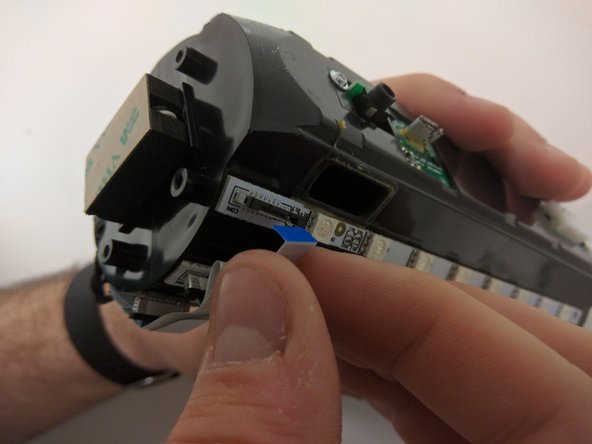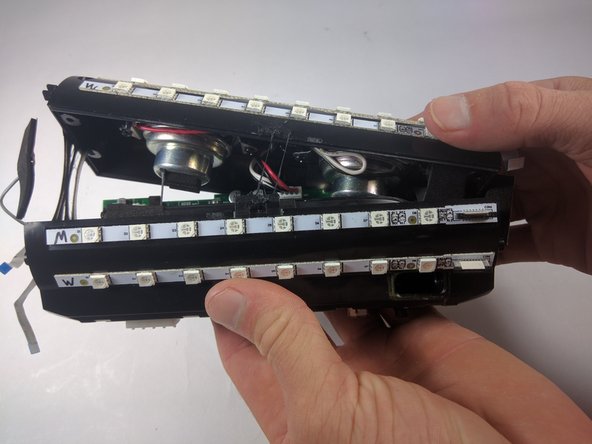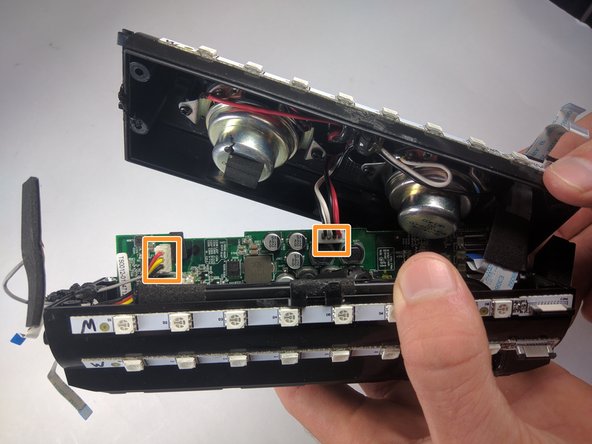crwdns2915892:0crwdne2915892:0
An in depth guide on how to replace the motherboard in case of general unresponsiveness or faulty functionality.
crwdns2942213:0crwdne2942213:0
-
-
Use a plastic opening tool to pry around the edges of the circular rubber panel.
-
-
-
Once the edges are loose, pull off the rubber button panel completely.
I used a heat gun here to heat the adhesive before I attempted to pry. Using heat, I was able to remove the circuit board with the rubber overlay still attached. Use common sense on how much heat to apply. Don’t melt the plastic or rubber. Perhaps 60ºC
-
-
-
Use your plastic opening tool to pry the button board loose by lifting the edges.
-
-
-
Lift the button board, exposing the attached cable.
-
-
-
-
Pull black piece on top of socket away from board to loosen, then detach the cable.
Sir where is shop button board
Sir where is shop button board .
-
-
-
Take out the four 9mm black PH0 screws from the top and bottom of the device.
-
Pull off cap by hand.
-
The outer casing can now be removed.
-
-
-
Remove the tape around the cables on the top of the device.
-
Remove the cables by lifting up on the black bracket and then pulling the cable out.
-
-
-
Remove two black 9mm PH0 screws from outside of inner casing on each side.
There are actually 5 screws to remove altogether. At least on my Pulse 1 there were. Two at the bottom, two at the top and the one in the center. The pic shows the one in the center and only one at the top.
true mine too
-
-
-
Use your metal spudger to unhook the bracket holding the case together.
-
Pull apart the casing with your hands.
-
-
-
Remove the cables by lifting up on the black bracket and then pulling the cable out.
-
Remove cables by pulling firmly.
-
-
-
Once all of the cables are removed, grip the motherboard and slide it out.
-
To reassemble your device, follow these instructions in reverse order.
To reassemble your device, follow these instructions in reverse order.
crwdns2935221:0crwdne2935221:0
crwdns2935229:03crwdne2935229:0
crwdns2947412:03crwdne2947412:0
Excelente, funcionó perfectamente la guia. Compré la bateria y el armado funcionó perfecto. Muchas gracias.
my usb port is damaged. Do I have to replace the whole motherboarD?
Hey I need JBL pulse motherboard Where can I buy. Please help