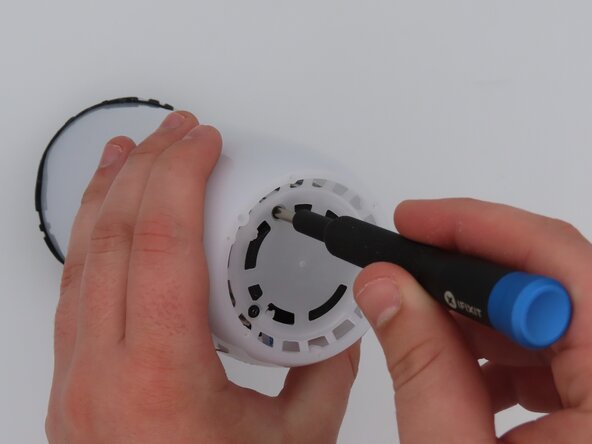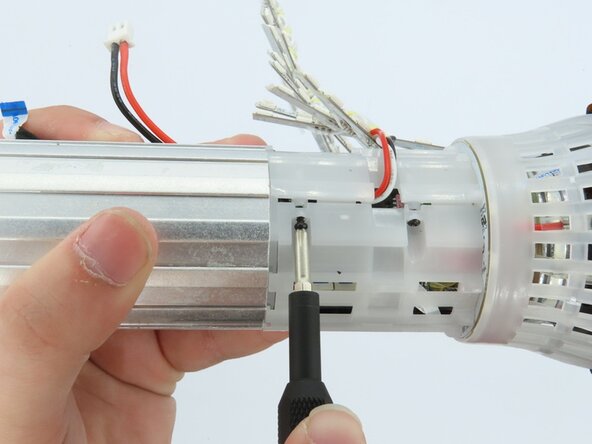crwdns2915892:0crwdne2915892:0
If your JBL Pulse 4 speaker’s LED light display is flickering, showing incorrect colors, or not lighting up at all, use this guide to replace the LED light display.
The LED light display is a signature feature of the JBL Pulse 4. It provides 360-degree customizable lighting that syncs with your music. A malfunctioning display can take away from the experience the speaker is known for.
Before using this guide, scan the speaker for any software or app-related issues that may be affecting the LED performance. The issue may be resolved by resetting the device or updating the firmware through the JBL Portable app. Additionally, make sure the speaker is fully charged and has not sustained any water or impact damage.
This guide will walk you through the steps to access and replace the internal LED light display.
Make sure to power off the speaker completely and disconnect it from any charger or external power source before beginning.
crwdns2942213:0crwdne2942213:0
-
-
Power off the device before doing any repairs.
-
Hold the power button for 3+ seconds to power down the device.
-
-
-
Remove each rubber end cap using a plastic pry tool.
-
Go around each end of the speaker slowly popping up a small section of the rubber cap until there is a gap on all sides.
-
Remove the top by hand.
-
-
-
Remove the charging port cover using a plastic pry tool.
-
Remove the two 12.7 mm Phillips #1 screws.
-
Remove the charging port housing from the casing.
-
-
-
Disconnect the charging port connector by pulling the connector away from the port.
-
Disconnect the battery level indicator light by pulling the wire away from the lights.
-
-
-
Remove the six 8 mm Phillips #1 screws from the end of the speaker with the grill that says "JBL."
-
Remove the plastic piece where the 6 screws came out of.
-
-
-
-
Remove the six 9.5 mm screws using a Phillips #1 screwdriver.
-
-
-
Flip the speaker to the other end.
-
Use a pry tool to pry between the casing of the speaker and the internals.
-
Go around the entirety of this end of the speaker slowly prying apart the two pieces.
-
-
-
The casing is now fully detached from the internal components.
-
You can now replace the outer casing of the speaker.
-
-
-
Place the speaker on the table with the button board side down.
-
Remove the three black 5 mm screws using a Phillips #1 screwdriver.
-
Remove the white casing by pulling it away from the button board.
-
-
-
Clip off the two zip-ties using the zip tie cutter.
-
-
-
Peel each LED strip off of the speaker using an iFixit opening pick.
-
-
-
Remove the four black 5 mm screws using a Phillips #1 screwdriver.
-
Remove the white plastic piece that is held in place by the screws.
-
-
-
Remove the red/white cable from the white connection.
-
-
-
Remove the LED light display from the speaker.
-
To reassemble your device, follow these instructions in reverse order.