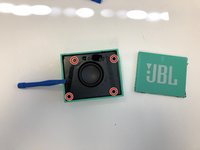crwdns2915892:0crwdne2915892:0
If your JBL Go isn't producing quality sound, the woofer may be damaged. Use this guide to carefully remove and replace the faulty woofer.
crwdns2942213:0crwdne2942213:0
-
-
Use an opening tool to scrape around the outside of the front cover to remove the glue attaching it to the surrounding rubber layer.
-
-
-
Once you have scraped off all of the glue, use the opening tool to pry up the front cover.
-
-
-
Carefully remove the loose plastic cover from the speaker.
-
-
-
-
Once the front cover is removed, use a T6 screwdriver head to remove the four 9 mm screws on the black cover.
-
-
-
After removing the screws, use the plastic opening tool to carefully pry around the edges of the black cover to loosen and lift the cover off of the device.
-
-
-
Carefully unplug the woofer wires from the motherboard
-
-
-
Once the black cover is fully detached from the speaker, unscrew the woofer from the back of the black cover using a T6 screwdriver head.
-
To reassemble your device, follow these instructions in reverse order.
To reassemble your device, follow these instructions in reverse order.
crwdns2935221:0crwdne2935221:0
crwdns2935229:03crwdne2935229:0