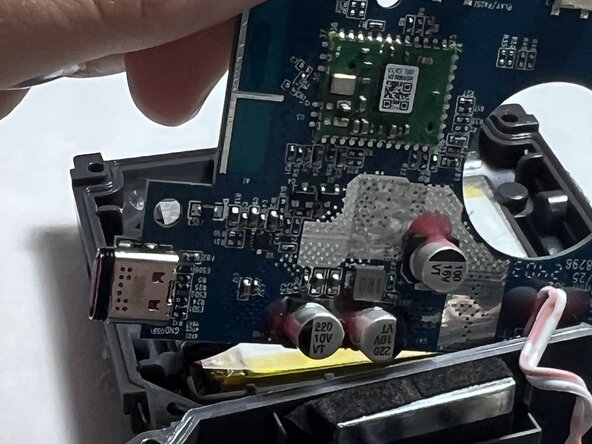crwdns2915892:0crwdne2915892:0
If the battery in your JBL Go 3 over time starts to lose its ability to hold a charge, which is a common issue with speakers, you may need to replace the battery. You can use the guide below to replace the battery on your own.
crwdns2942213:0crwdne2942213:0
-
-
Use a jimmy or an opening pick to gently lift up a corner of the fabric mesh. Remove the entire fabric and shell
-
Use the Jimmy to begin taking apart the housing along the seam
-
Unclip the internal latches as you go around
-
-
-
-
Under the rubber strip you'll see a few small screws.
-
Use screwdriver to unscrew
-
gently use jimmy to open the speakers housing
-
-
-
Unscrew motherboard before locating battery
-
Look for the battery (usually wrapped in a black or silver covering)
-
Battery is connected to mainboard by a small cable
-
Disconnect the battery connector from the circuit board
-
To reassemble your device, follow these instructions in reverse order.
To reassemble your device, follow these instructions in reverse order.