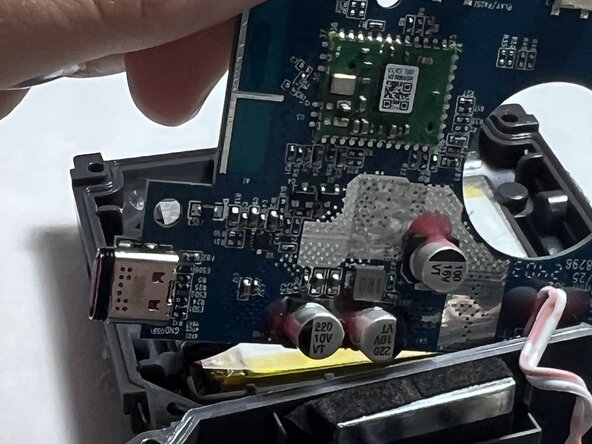crwdns2915892:0crwdne2915892:0
If your JBL Go 3 battery stops holding a charge over time, you may need to replace it. It's a common issue with many speakers. Follow the guide below to replace the battery yourself.
crwdns2942213:0crwdne2942213:0
-
-
Use a Jimmy or opening pick to gently lift one corner of the fabric mesh, then carefully remove the entire fabric and shell.
-
Insert the Jimmy along the seam and gently pry open the housing.
-
Work your way around the speaker, unclipping the internal latches as you go.
-
-
-
Around the rubber circle, you’ll find four small screws.
-
Use a screwdriver to remove the screws.
-
Then gently use a Jimmy to open the speaker’s housing.
-
-
-
Unscrew the motherboard to access the battery.
-
Locate the battery, it’s usually wrapped in black or silver and connected to the mainboard by a small cable.
-
Carefully disconnect the battery connector from the circuit board.
-
Remove the old battery, replace it with the new one and reconnect the cable securely.
-
Close the housing, screw everything back in place, and reattach the fabric mesh.
-
To reassemble your device, follow these instructions in reverse order.