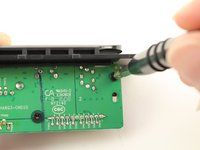crwdns2915892:0crwdne2915892:0
If any of the three ports on your JBL Charge 3 (AUX, USB, charging) are not functioning, they may need replacing. If you wish to replace only one of the ports rather than the whole assembly, you will need to know how to solder. Follow iFixit's Soldering Guide to learn more.
crwdns2942213:0crwdne2942213:0
-
-
Turn your speaker upside down and insert the plastic opening tool vertically into the slit in the front cover.
-
Slowly pull the plastic opening tool outward to remove the four clips holding the covering in place.
-
Repeat this process for all four edges of the front cover.
-
-
-
Pull apart your cover gently from both sides and remove it from the speaker housing.
-
-
-
-
Take out the four 8mm Phillips #1 screws out of the port bay cover.
-
Wedge your plastic opening tool around the port bay to remove it.
-
-
-
Disconnect the two bundled cable connector from the port bay.
-
-
-
Remove the three 8mm Phillips #1 screws from the port bay circuit board.
-
Pull the port bay cover off of the circuit board.
-
-
-
Desolder the USB, MicroUSB, or AUX port off of the circuit board.
-
To reassemble your device, follow these instructions in reverse order.
crwdns2935221:0crwdne2935221:0
crwdns2935229:039crwdne2935229:0
crwdns2947412:016crwdne2947412:0
Is there a place to buy an entire replacement port bay?
Found the whole assembly on line for 30 bucks. Or a usb port for five from jbl
Can u share a link? Need a new port bay!
Hello! My jbl charge 3 has a problem in bluetooth, I can't detect the bluetooth in any gadget. Is there anybody have an idea how to fix this?
anyone have the charging ways of this board i have 2 pads missing and would like to run the lines