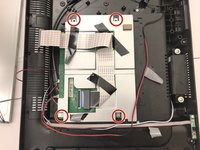crwdns2915892:0crwdne2915892:0
If you're trying to replace the motherboard, or main board, of your Insignia NS-24ER310NA17 TV this guide will walk you through the process step by step. The motherboard is the main component that controls the video, audio, and power of a TV. If you are seeing issues like lines on the display or half the screen going black, a faulty motherboard is often the problem.
Before you begin, make sure to unplug the TV and let it sit for a few minutes to allow any remaining electricity to discharge. This will help prevent damage to the internal components of the TV. Work in a clean, static-free area (such as on an anti-static mat) and have a small Phillips-head screwdriver ready. Make sure to handle the new motherboard carefully to avoid damage. Once you get the old motherboard out, you can install the new one by following these steps in reverse.
crwdns2942213:0crwdne2942213:0
-
-
Rest the TV on its top edge so you have access to the base.
-
Use a Phillips #2 screwdriver to remove the four screws on the bottom of the base.
-
Remove the base from the frame.
-
-
-
Lay the TV face down.
-
Use the Phillips #00 screwdriver to remove all of the screws from the the back of the TV.
-
-
-
Stand the TV on its top edge.
-
Gently pry apart the front and back of the TV.
-
-
-
Remove all the pieces of tape to detach the wires from both sides.
-
You want to gently peel the tape off, without pulling on the wires.
-
-
-
Spread apart your TV the rest of the way, but do not disconnect any of the wires.
-
-
-
Remove all strips of tape attached to the silver steel rectangular piece.
-
-
-
Pull the red wire out from under the black plastic clip.
-
-
-
Unscrew the four screws surrounding the steel rectangle with a Phillips 00 Screwdriver.
-
-
-
Carefully lift the rectangular piece.
-
-
-
The rectangular piece will still be attached to the motherboard beneath it with a strip of tape. Remove this strip of tape.
-
-
-
Use a Phillips #00 screwdriver to remove the two screws on both sides of the motherboard.
-
-
-
Carefully lift the motherboard away from the television.
-
-
-
There are 5 wires attached to the motherboard. Remove the two thicker white wires to the right of the red wire.
-
-
-
Remove the remaining three wires from the mainboard.
-
-
-
Carefully remove the mainboard from the television.
-
You have now successfully removed the mainboard.
-
To reassemble your device, follow these instructions in reverse order.
To reassemble your device, follow these instructions in reverse order.
crwdns2935221:0crwdne2935221:0
crwdns2935229:06crwdne2935229:0
crwdns2947412:02crwdne2947412:0
Did all said including main board replace still no picture
Mi inglés no es muy bueno así que si se pueden las indicaciones en español sería excelente. Buen día y gracias