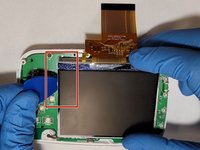crwdns2915892:0crwdne2915892:0
If the monitor of the Infant Optics DXR-8 is not functioning properly, the motherboard may be faulty. Follow these instructions to replace the motherboard in the monitor.
crwdns2942213:0crwdne2942213:0
-
-
Using the plastic opening tool, remove screen protector from front of monitor.
-
-
-
Remove the six 4mm screws using a Phillips #00 screwdriver.
-
Remove the screen, exposing the circuit board.
-
Turn device over to expose rear circuit board.
-
-
-
Disconnect speaker from monitor for ease of access by unplugging wire.
-
-
-
-
Using a plastic opening tool, disconnect the ribbon cable connector.
-
Gently separate the ribbon cable from the motherboard.
-
-
-
Using a Phillips #000 screwdriver, remove the four 4mm screws around the edge of the motherboard.
-
Flip the motherboard away from the front case to reveal the screen on the other side.
-
-
-
Using a plastic opening tool, carefully pry the top retaining frame off of the screen. Start in one corner and work around the bottom of the frame.
-
-
-
Using a plastic opening pick, carefully pry a corner of the screen away from the motherboard.
-
Lift the screen off of the motherboard.
-
-
-
Flip the motherboard away from the case.
-
Using a soldering iron and desoldering braid, desolder the antenna from the motherboard.
-
To reassemble your device, follow these instructions in reverse order.
To reassemble your device, follow these instructions in reverse order.
crwdns2935221:0crwdne2935221:0
crwdns2935227:0crwdne2935227:0
crwdns2947412:02crwdne2947412:0
Can you do one for the DXR-8 Pro monitor? Mine randomly stoped turning on and I want to see if I can open it up and try to fix it.
Can you please tell me where to buy a replacement motherboard??