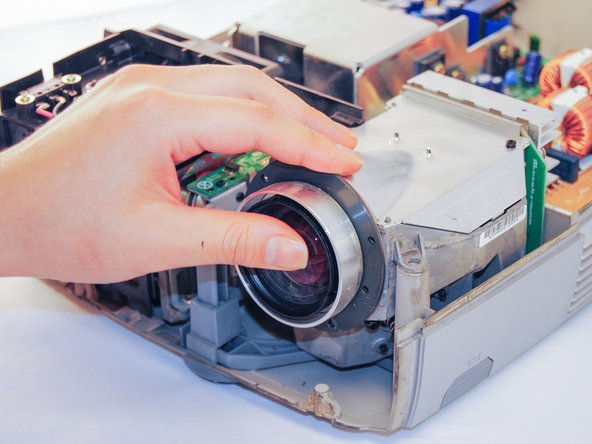crwdns2915892:0crwdne2915892:0
Replace the lens if you are experiencing a lack of an image when the projector is on.
You will need a replacement lens as well as a clean, micro fabric cloth in case the replacement lens needs to be cleaned.
crwdns2942213:0crwdne2942213:0
-
-
Flip the projector on its back.
-
Use the Phillips #2 screwdriver to remove the (4) four 2 cm gold screws.
-
Use the Phillips #2 screwdriver to remove the (3) three 1 cm silver screws.
-
-
-
Turn the projector, facing the back cable board towards you.
-
Using the Phillips #0 screwdriver, remove the (3) three 1.0 cm silver screws on the back panel.
-
Gently take off back cable panel.
-
-
-
-
Turn the projector so the front side with the lens is facing you.
-
Gently pry the both of the grey lens rings using the metal spudger.
-
-
-
Now that the screws have been removed, proceed with the removal of the outer panel.
-
Gently remove the front lens panel.
-
-
-
Being careful not to pull the wires inside the projector, gently lift the top panel off the projector.
-
-
-
Using the Phillips #1 screwdriver, remove the (3) three 1cm black screws on the face of the lens.
-
Gently pull out the lens.
-
To reassemble the device, follow these instructions in reverse order.
crwdns2935221:0crwdne2935221:0
crwdns2935227:0crwdne2935227:0