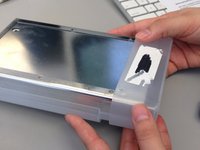crwdns2915892:0crwdne2915892:0
Use this guide to replace an impaired or degraded plastic housing for your Imation Superdisk USB Drive (Model SD-USB-M2).
The plastic housing functions as a protective barrier for internal components of the Superdisk USB Drive. Damage to the plastic housing may result from age or accidental impact. A damaged housing component may require replacement if you encounter difficulty in connecting the drive to a USB port or discover dislodged internal components.
crwdns2942213:0crwdne2942213:0
-
-
Flip the device over so the bottom is facing up.
-
You will know it is the bottom because there will be six silver screws visible.
-
-
-
Remove the USB converter device by gently pulling it out.
-
-
-
-
Remove the six silver screws using a small Phillips head screwdriver.
-
-
-
Slide the bottom plastic panel of the shell down so it is free of the end cap and the top panel.
-
Lift panel free of device.
-
-
-
Remove the plastic end cap by sliding it forward, freeing from the rest of the device.
-
-
-
Slide the metal housing out of the plastic shell.
-
To reassemble your device, follow these instructions in reverse order.
To reassemble your device, follow these instructions in reverse order.
crwdns2935221:0crwdne2935221:0
crwdns2935227:0crwdne2935227:0