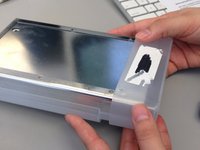crwdns2942213:0crwdne2942213:0
-
-
Flip the device over so the bottom is facing up.
-
You will know it is the bottom because there will be six silver screws visible.
-
-
-
Remove the USB converter device by gently pulling it out.
-
-
-
Remove the six silver screws using a small Phillips head screwdriver.
-
-
-
-
Slide the bottom plastic panel of the shell down so it is free of the end cap and the top panel.
-
Lift panel free of device.
-
-
-
Remove the plastic end cap by sliding it forward, freeing from the rest of the device.
-
-
-
Slide the metal housing out of the plastic shell.
-
-
-
Slide metal panel out of the metal casing.
-
-
-
Slide disk drive out of metal casing.
-
To reassemble your device, follow these instructions in reverse order.
To reassemble your device, follow these instructions in reverse order.