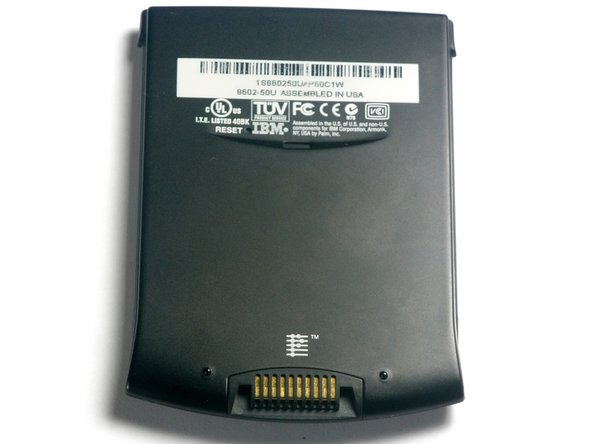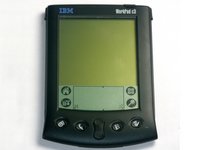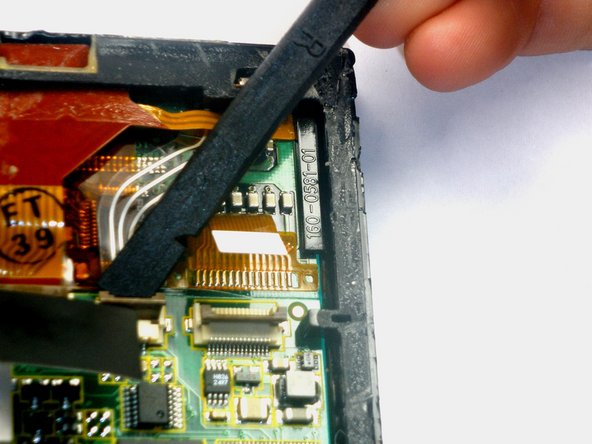crwdns2915892:0crwdne2915892:0
This guide will show how the motherboard for the IBM WorkPad c3 may be removed. This is a fairly simple process, once the rest of the WorkPad has been disassembled.
crwdns2942213:0crwdne2942213:0
-
-
Turn the device over so that the screen is facing down.
-
-
-
Using a hair dryer, slowly heat the edges of the WorkPad.
-
Spend at least one minute heating each side of the device. This will melt the glue holding the case together, and allow it to be removed.
-
-
-
Use a plastic opening tool to pry the back case from the WorkPad.
-
-
-
Turn the device over, so that the screen is laying on a flat surface.
-
-
-
If the back case has already been removed, carefully place it on the WorkPad to protect the circuitry inside from the heat.
-
Using the hair dryer, slowly heat the edges of the device. Spend at least 1 minute on each side, thoroughly heating the case.
-
-
-
-
Using the Plastic Opening Tools, take the front of the case off.
-
The power button at the top of the device will be loose once the front part of the case is removed.
-
-
-
Remove the yellow tape that is covering the battery connector
-
-
crwdns2935267:0crwdne2935267:0Tweezers$4.99
-
Using the tweezers, carefully disconnect the battery cable from the port
-
-
-
Using the plastic opening tools, lift the battery out of the case
-
-
-
Using the spudger lift the tabs holding the LCD/Digitizer combo cables to the WorkPad.
-
-
-
Using your thumb, press down gently on the back of the LCD.
-
The LCD will disconnect and fall out of the case, so be sure to have your hand waiting for it.
-
-
-
Using the plastic opening tool, lift the clip holding the motherboard cable.
-
-
-
Gripping the motherboard as shown, lift up slightly and pull outward.
-
To reassemble your device, follow these instructions in reverse order.
To reassemble your device, follow these instructions in reverse order.