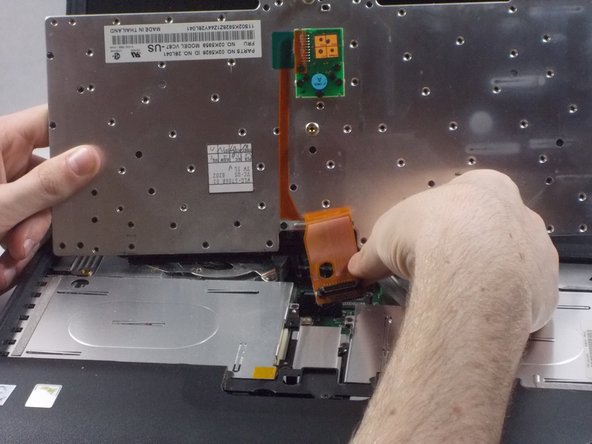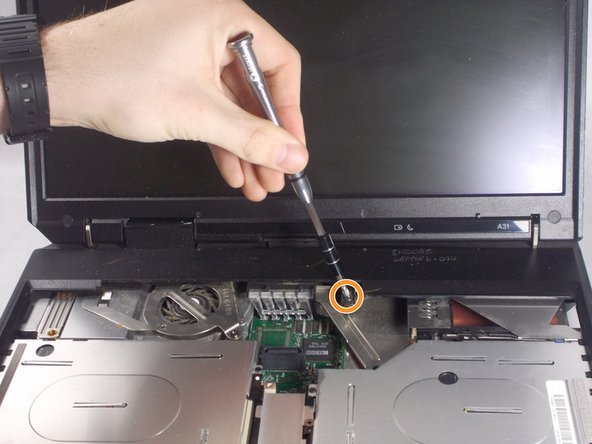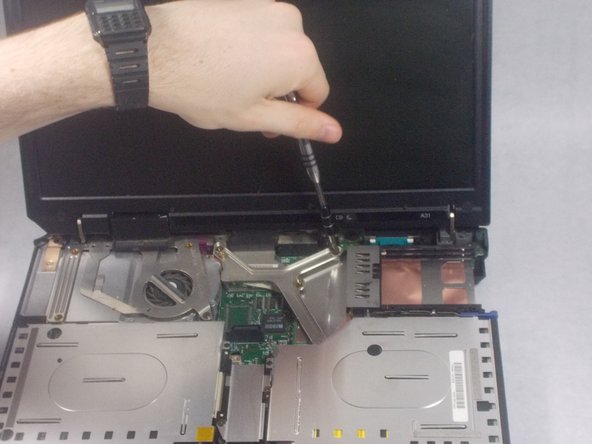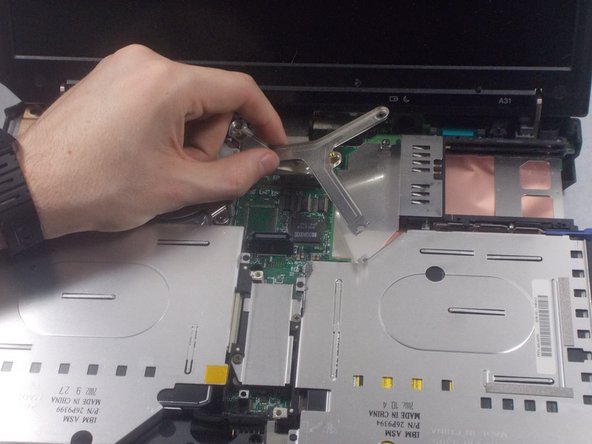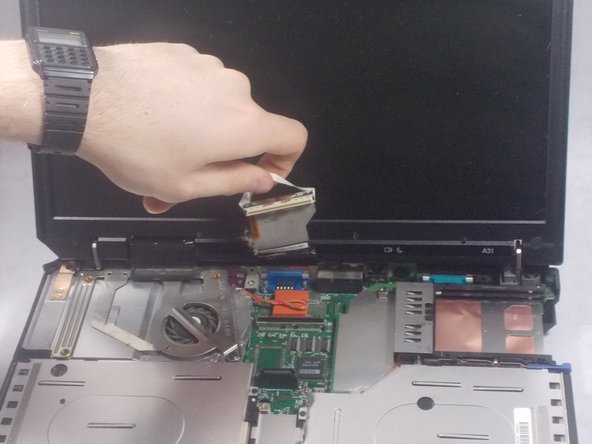crwdns2942213:0crwdne2942213:0
-
-
Peel the sticker and remove the 15mm screw
-
Remove all 6 of the 16mm screws
-
-
-
use a prying tool and insert it on the cracks on the sides of the keyboard and lift gently until you here a click
-
repeat this step on all sides of the keyboard until the keyboard is completely detached from the laptop
-
-
-
Lift the keyboard and remove the keyboard ribbon cable from the laptop
-
-
-
-
Remove the one 21mm screw
-
Remove the 6mm screw
-
-
-
Take the tool and run it under the black case.
-
-
-
Unscrew the 2 (17mm) screws
-
Unscrew the 6mm screw
-
-
-
Gently disconnect the white display ribbon cable
-
-
-
Unscrew 4 (6mm) screws
-
Lift screen straight up
-
To reassemble your device, follow these instructions in reverse order.
crwdns2947410:01crwdne2947410:0
i have that but display is
not work