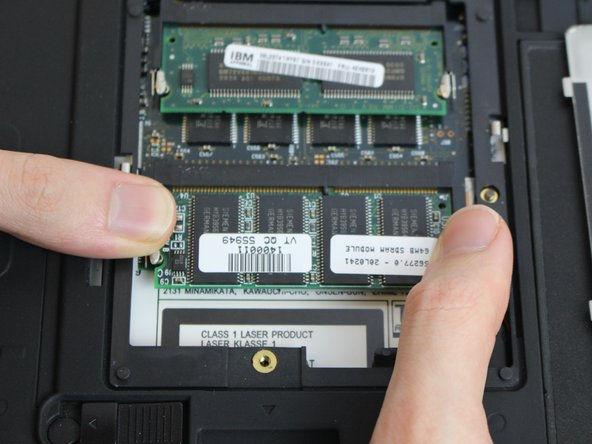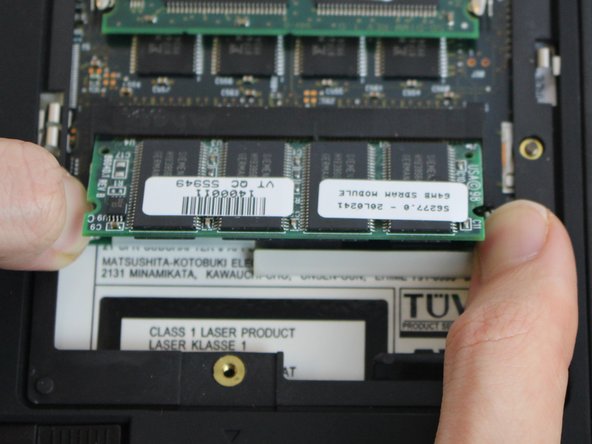crwdns2915892:0crwdne2915892:0
This guide will show you how to replace the RAM from your laptop. There are several reasons to replace your RAM. The most common reason is to increase your RAM memory. Other reasons could be that it could faulty or damaged.
crwdns2942213:0crwdne2942213:0
-
-
Flip the laptop over and find the battery latch.
-
-
-
Move the latch to the side with the unlocked symbol.
-
-
-
Pry the battery out using your fingers.
-
-
-
-
Using a screwdriver, loosen but do not remove the captive screw by turning counterclockwise.
-
One 3mm PH0 screw
-
-
-
Using your fingers, pry the small retention clips apart until the ram pops up.
-
-
-
Using your fingers, pull straight in line with the ram to remove it.
-
-
-
Repeat steps 3 and 4 if you want to remove the second ram stick.
-
To reassemble your device, follow these instructions in reverse order.
To reassemble your device, follow these instructions in reverse order.
crwdns2935221:0crwdne2935221:0
crwdns2935229:02crwdne2935229:0