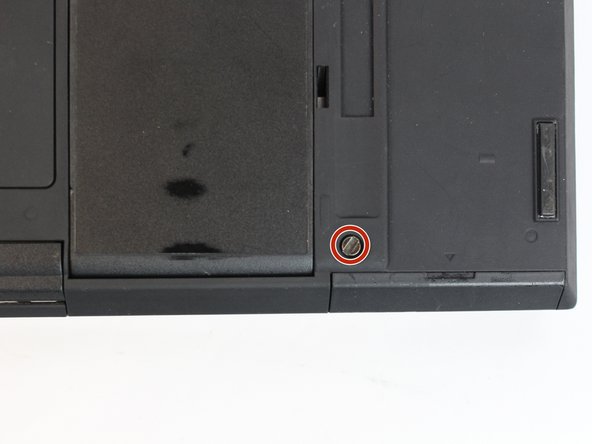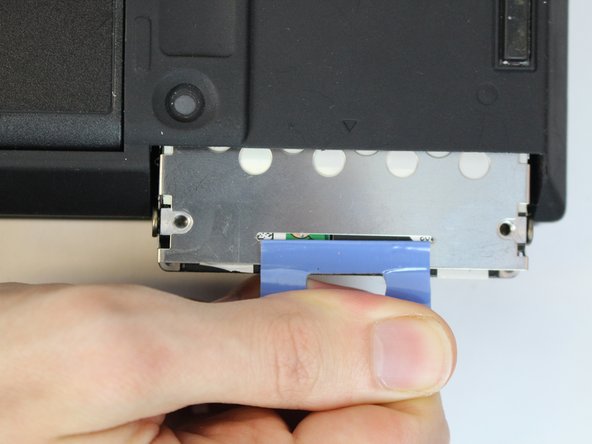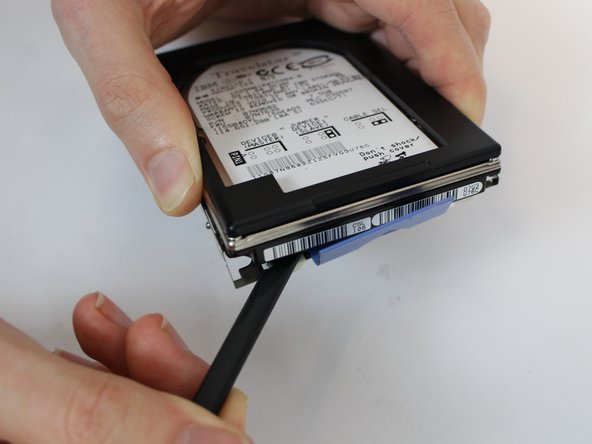crwdns2915892:0crwdne2915892:0
This guide will show you how to replace your hard drive disk. Several reasons why you would want to replace your hard drive is because you want to increase your memory or it is faulty or broken.
crwdns2942213:0crwdne2942213:0
-
-
Flip the laptop over and find the battery latch.
-
-
-
Move the latch to the side with the unlocked symbol.
-
-
-
Pry the battery out using your fingers.
-
-
-
-
Using a coin, remove the coin screw by turning counterclockwise.
-
-
-
Using a plastic spudger, pry off the plastic cover by pulling it out.
-
-
-
Utilizing your fingers, untuck the tab and pull to remove the hard drive.
-
-
-
Using a screwdriver, remove the screws by turning them counterclockwise to remove the bracket.
-
four 3mm PH0 screws
-
-
-
The top plastic piece is adhered with a weak adhesive. Gently pry it off with a spudger.
-
To reassemble your device, follow these instructions in reverse order.
crwdns2935221:0crwdne2935221:0
crwdns2935229:04crwdne2935229:0