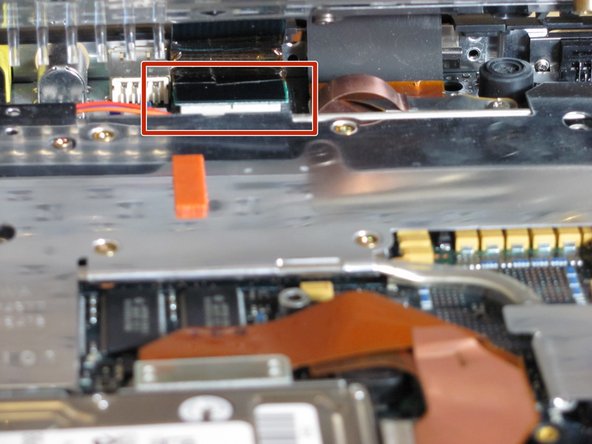crwdns2915892:0crwdne2915892:0
This guide will show you how to remove and replace the hard drive in an IBM ThinkPad 560z.
crwdns2942213:0crwdne2942213:0
-
-
Remove the 7 mm Phillips #0 screws.
-
Remove the 10 mm Phillips #0 screws.
-
Remove the 14 mm Phillips #0 screw.
-
-
-
Insert the plastic opening tools between the right and left sides of the latch.
-
Pry the right side of the latch, and then pry the left side to detach the laptop's cover.
-
-
-
Insert the plastic opening tools towards the right side of the latch.
-
Gently pry the right side out to release the top cover.
-
-
-
-
Use your fingers or a spudger to detach the connector.
-
-
-
Carefully lift and remove the keyboard.
-
-
-
On the back of the computer, use a Flathead screwdriver to remove this lone screw.
-
-
-
After the screw is out, gently remove the cover.
-
-
-
Turn the computer back over so the hard drive faces up. Remove the shown screw with a Phillips screwdriver.
-
-
-
Make sure you are grounded and detach the IDA cable connecting the hard disk to the motherboard.
-
-
-
Remove the final two screws (shown) and slide out the hard drive.
-
To reassemble your device, follow these instructions in reverse order.
To reassemble your device, follow these instructions in reverse order.
crwdns2935221:0crwdne2935221:0
crwdns2935229:02crwdne2935229:0
crwdns2947410:01crwdne2947410:0
You don't have to go to this length to remove the hard drive on a 560Z. Only do steps 0 (remove battery), 9 (remove screw) and 10 (remove cover). Then simply grab the blue tab of the hard drive caddy and pull the drive out of the bay. Complete directions on maintenance of the IBM Thinkpad 560Z can be found here:
http://www.thinkpads.com/support/hmm/hmm...
The Hardware Maintenance Manual has all of the information you need to take a 560Z apart and put it back together.
The procedure outlined here is similar to what the 560, 560E and 560X systems required; the 560Z is totally different when removing the hard drive.