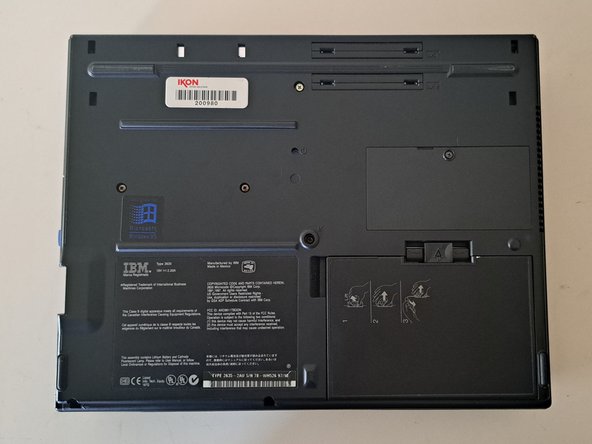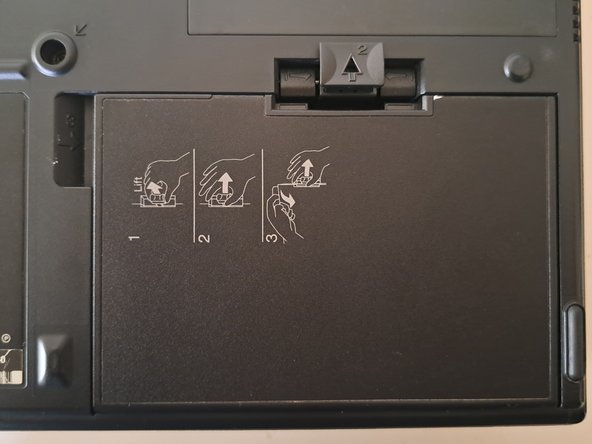crwdns2915892:0crwdne2915892:0
The battery is perhaps the easiest component to replace here. No screws required.
crwdns2942213:0crwdne2942213:0
-
-
Weighing in at an enormous 7 and a half pounds, this big black brick is definitely one of the thickest of the ThinkPad line.
-
-
-
-
Pull the battery tab up and forward.
-
(You can also just follow the printed instructions on the battery itself.)
-
-
-
Pull the battery out.
-
You may have to pull quite firmly to get it to budge.
-
crwdns2915888:0crwdne2915888:0
To reassemble your device, follow these instructions in reverse order.