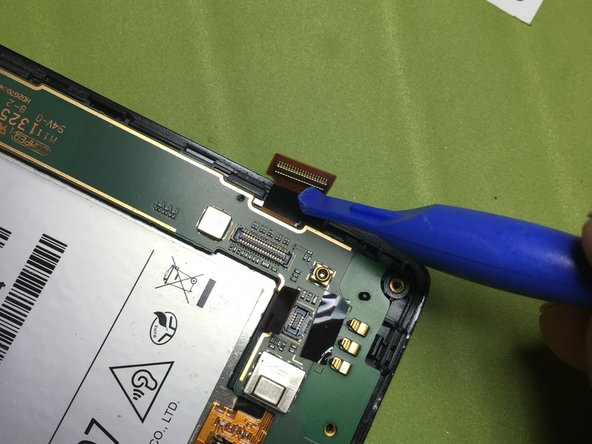crwdns2915892:0crwdne2915892:0
An outline to teach others what they are about to do.
-
-
Remove the back cover and battery
-
-
-
unhook Central frame using a thin tool behind joints along the entire perimeter of the phone
-
-
-
-
Unplug the touchscreen connector.
-
Unplug the motherboard connector.
-
Unplug the side volume key connector.
-
-
-
Unplug the display connector.
-
Unplug the camera connector.
-
-
-
Remove the camera with a heat source because it's glued to the bottom.
-
Remove the motherboard from the main body of the phone.
-
Remove the power button using a heat source.
-
Remove the volume key using a heat source.
-
-
-
Remove the speaker cover.
-
Using a heat source, delicately remove the daughterboard.
-
-
-
Remove the speaker using a heat source.
-
Remove the technical adhesive strips using a heat source.
-
To reassemble the device, follow this instructions in reverse order.
To reassemble the device, follow this instructions in reverse order.
crwdns2935221:0crwdne2935221:0
crwdns2935229:05crwdne2935229:0
crwdns2934873:0crwdne2934873:0
100%
crwdns2934885:0crwdne2934885:0 crwdns2934875:0crwdne2934875:0
crwdns2934877:0crwdne2934877:0 ›