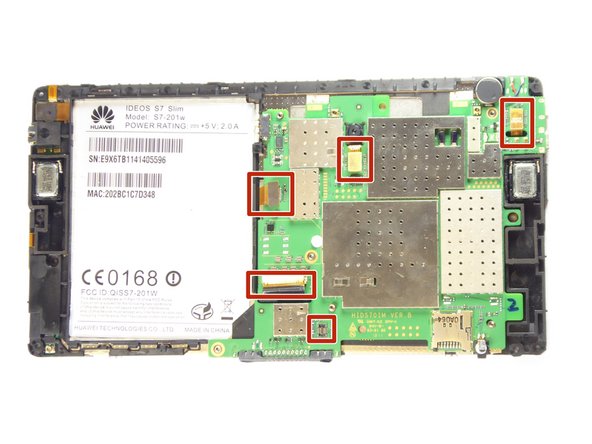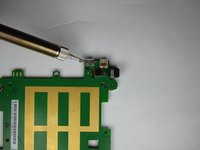crwdns2915892:0crwdne2915892:0
This will enable the user to correct any problems with the mini-usb port if it has malfunctioned.
crwdns2942213:0crwdne2942213:0
-
-
Place the tablet on a flat clear surface to keep the screen safe.
-
Slide the larger portion of the back cover off the tablet.
-
This will reveal the battery.
-
-
-
Lift the battery out with your finger.
-
-
-
Using a plastic opening tool, pry off the top cover casing gently by moving the tool along all three sides.
-
-
-
-
With a T5 hexagonal head, remove the nine black 2.5 mm torx screws. Place them carefully aside on the magnetic mat.
-
-
-
Using a plastic opening tool, pry off the back casing gently on each side of the tablet.
-
-
-
Using a Phillips #00 screwdriver, remove the following screws:
-
Four 5mm wide grey Phillips screws on the logic board.
-
Seven 3mm small grey Phillips screws (four on one side, three on the other) from the black side casing.
-
-
-
Disconnect the five cables connected to the logic board and then carefully lift the logic board out of the casing.
-
-
crwdns2935267:0crwdne2935267:0Desoldering Pump$3.99
-
Heat the solder to the mini-USB port.
-
Remove the melted solder using a solder sucker or desoldering braid.
-
Replace the old mini-USB port with a new one by attaching it using a new solder.
-
Let cool, then replace logic board in tablet.
-
To reassemble your device, follow these instructions in reverse order.
To reassemble your device, follow these instructions in reverse order.
crwdns2935221:0crwdne2935221:0
crwdns2935227:0crwdne2935227:0