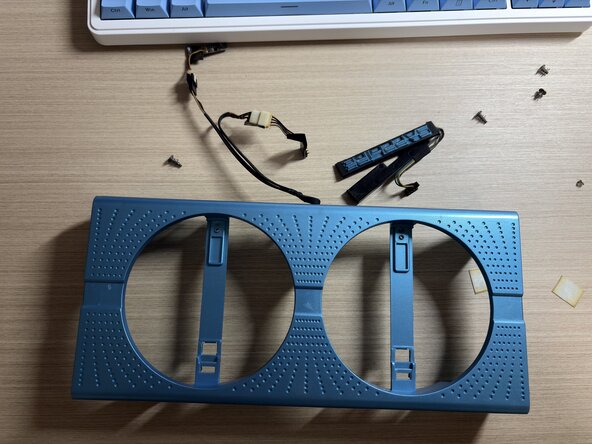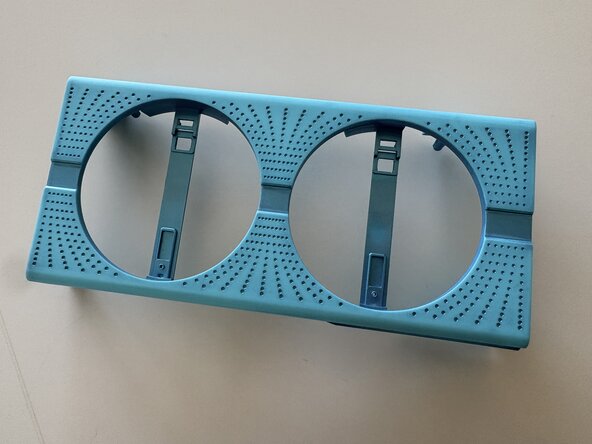crwdns2915892:0crwdne2915892:0
Tired of your graphic card's color? This guide tells you how to repaint your graphic card's casing and give it a new look. You'll need to buy surface primers and paint for plastics for the best effect. I recommend Tamiya's white surface primer and pearl white paint, but choose whatever color you like!
-
-
Spray painting poses severe health risks if you don't take the correct safety measures Only paint in a well ventilated area. Always wear a gas mask to prevent breathing in the paint, and hold the paint can at a distance.
-
-
-
Remove all the accessories on your graphic card's casing(light strip, fans, fan cables)to prevent them from being damaged or covered up by the paint.
-
-
-
Use fine sand paper(800-1000 grit) to first remove the original paint from your graphic card and prepare the surface. It's fine if you don't remove all the original paint, but make sure that the surface is smooth so the paint can stick on.
-
-
-
Find a well-ventilated area and put something underneath the casing to prevent getting paint on the ground. Put a box underneath the casing to make it easy to paint on the side of the card. Make sure you anchor the casing so that it doesn't wobble around.
-
-
-
-
Hold the nozzle down and spray a thin and even layer of surface primer paint onto the top of the graphic card, moving your arm horizontally. Avoid spraying continuously at one area and keep the can moving. Hold the can at a distance and paint only a thin layer every time.
-
Avoid applying a thick layer of paint, otherwise it might crack or bulge when drying.
-
Spray over the casing a few times until the surface primer had covered up the original color of the graphic card.
-
-
-
Apply a layer of surface primer to the sides of the casing, using the same technique as before.
-
-
-
wait for the paint to fully dry, usually 20 minutes if you applied the paint correctly, and longer if you painted too thick.
-
-
-
Flip the casing upside down and apply a layer of surface primer. If you can still see the original color of the casing at the sides, this is a good time to apply some more paint there. Tilt the can at different angles to paint at the corners.
-
-
-
Apply the pearl white paint on top of the graphic card, using the same techniques as before.
-
-
-
Paint the side of the casing with pearl white paint. Make sure that you apply paint to the corners as well.
-
-
-
Flip the card upside down and apply a layer of pearl white paint. You can choose not to do this, as the effect isn't obvious.
-
-
-
Wait 20 or more minutes for the paint to dry and reassemble your graphic card. Put it back into your computer and enjoy!
-
To reassemble your device, follow these instructions in reverse order. Remember to wait for the paint to fully dry out.