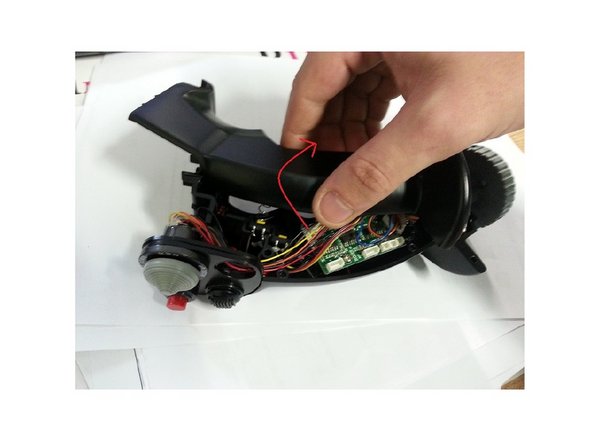crwdns2915892:0crwdne2915892:0
Thrustmaster sells spare parts on their online shop website.
You can also contact Thrustmaster technical support to obtain a replacement part if it is not available in your region.
crwdns2942213:0crwdne2942213:0
-
-
Unscrew the 5 screws shown in the first image
-
Unscrew the 4 screws shown in the second image
-
Turn the handle over and remove the black cover shown in the 3rd image.
-
-
-
-
Slowly pull the top half of the stick and rotate it. (Be careful not to damage the wires inside).
-
-
-
Check the internal connections.
-
To reassemble your device, follow the instructions in reverse order.
To reassemble your device, follow the instructions in reverse order.
crwdns2934873:0crwdne2934873:0
100%
crwdns2934885:0crwdne2934885:0 crwdns2934875:0crwdne2934875:0
crwdns2934877:0crwdne2934877:0 ›