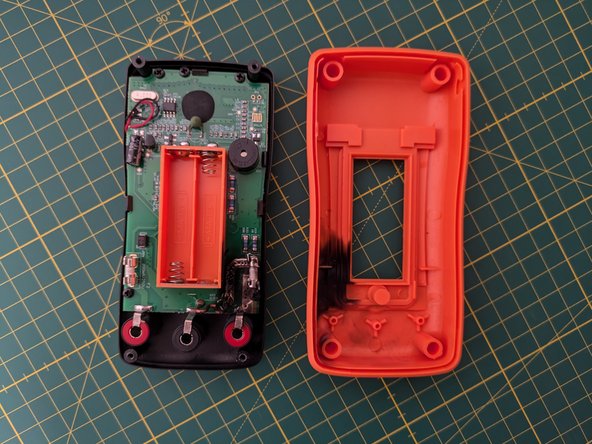crwdns2915892:0crwdne2915892:0
This guide provides detailed instructions to disassemble your multimeter, allowing you to access internal components for maintenance or repair purposes.
crwdns2942213:0crwdne2942213:0
-
-
Place the multimeter on its front.
-
Flip up the kickstand.
-
-
crwdns2935267:0crwdne2935267:0Phillips #1 Screwdriver$5.49
-
Use a PH1 screwdriver to unscrew the single screw holding the battery cover and kickstand.
-
-
-
-
Remove the battery cover and kickstand.
-
Remove the batteries, if present.
-
-
crwdns2935267:0crwdne2935267:0Phillips #1 Screwdriver$5.49
-
Use a PH1 screwdriver to unscrew the four screws holding the back cover.
-
-
crwdns2935267:0crwdne2935267:0iFixit Opening Picks (Set of 6)$4.99
-
Insert a pick into the top gap between the backshell and front cover.
-
Partly leverage the front cover away from the backshell.
-
-
crwdns2935267:0crwdne2935267:0iFixit Opening Picks (Set of 6)$4.99
-
Insert a pick into the bottom gap between the backshell and front cover.
-
Fully leverage the front cover out of the backshell.
-
To reassemble your device, follow these instructions in reverse order.
To reassemble your device, follow these instructions in reverse order.