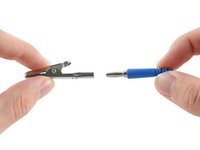crwdns2915892:0crwdne2915892:0
Follow this guide to learn how to use a portable anti-static mat.
Anti-static mats help minimize electrostatic discharge (ESD) when repairing electronic devices. They work in tandem with anti-static wrist straps to equalize the charge between your hand and the device.
Note: the iFixit Portable Anti-Static Mat comes with an anti-static wrist strap.
For more information on ESD, click here.
crwdns2942213:0crwdne2942213:0
-
crwdns2935267:0crwdne2935267:0Portable Anti-Static Mat$39.95
-
Unfold your anti-static mat and spread it out on your work area.
-
-
-
Place the black grounding wire's connector over one of the mat's grounding nodes.
-
Press down on the connector until you hear a click to secure it to the mat.
-
-
-
Attach the black grounding wire's clip to a grounded metal surface.
-
-
crwdns2935267:0crwdne2935267:0Anti-Static Wrist Strap$7.95
-
Before you put on your anti-static wrist strap, remove any jewelry from your wrist and fingers.
-
-
-
-
Pull up on the looped end of the strap to disengage the plastic lock.
-
-
-
To tighten the strap, pull the looped end away from the plastic slide.
-
-
-
To loosen the strap, pull the main part of the band away from the plastic slide.
-
-
-
Slide the strap over your hand and secure it to your wrist.
-
-
-
Disconnect the strap's metal clip from the rest of the blue grounding wire.
-
-
-
Insert the tip of the blue grounding wire into one of the black grounding wire's sockets.
-
-
-
Place your device on the mat.
-
You're now ready for repairs!
-
For other general electronics skills guides, click here.
crwdns2935221:0crwdne2935221:0
crwdns2935229:031crwdne2935229:0
crwdns2947412:09crwdne2947412:0
What else can the mat be grounded to, as I don't have a metal desk.
Hi there.
Technically, you can ground yourself to any large, metal object that is touching the ground. If you don't have any in your vicinity, then you can clip the wire to the middle screw in your outlet or plug the wire into the bottom-most ground slot in the outlet.
What can it be grounded to if I don't have a metal desk and am in Europe? There is no middle screw or ground slot, at least where I live.
Double check your outlets, it's possible that a ground adapter plug like the following one will work for you.
Europlug example:
https://eleshop.eu/esd-earthing-plug.htm...
UK example:
https://www.vodex.co.uk/product/esd-eart...
If you don't have any grounded outlets in your home, you might consider connecting your mat to a nearby radiator (assuming that your plumbing is metal).
How can you flatten the anti static mat?