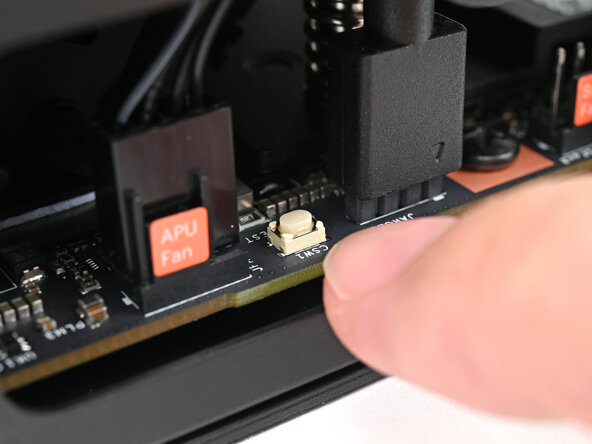crwdns2915892:0crwdne2915892:0
Follow this guide to reset the Mainboard in your Framework Desktop.
Resetting the Mainboard will set the Desktop's BIOS settings to their factory default. This might be necessary if your Desktop doesn't boot properly or if you're installing new hardware.
This procedure is irreversible. Make sure you have your BIOS settings documented if you want to restore them afterwards.
-
-
Before you begin repairs, shut down your Desktop from the operating system and unplug it.
-
Wait one minute before continuing to allow your Desktop to fully power down.
-
-
-
Rotate the Handle's screw threads counterclockwise on both sides until it comes free.
-
Remove the Handle.
-
-
-
Use your finger to lift up the two D-rings on the Top Panel screws.
-
-
-
Use your fingers to twist the screw counter-clockwise and loosen it.
-
Remove the Top Panel screw.
-
-
-
Repeat the same procedure for the other Top Panel screw.
-
-
-
Slide the Top Panel towards the rear of the computer to release the clips securing it to the chassis.
-
Lift the Top Panel off the chassis and remove it.
-
-
-
-
Lay down the Desktop on its right side.
-
-
-
Press the white button labeled "CMOS RESET" next to the APU Fan connector and hold for 10 seconds.
-
-
-
Lift the Desktop so it stands upright on your work surface.
-
-
-
Orient the Top Panel so its arrow is pointing towards the rear of the computer.
-
While holding the Top Panel at a slight downward angle, slide it across the top of the chassis (from rear to front) until you feel its clips catch.
-
Lay the Top Panel flat on the chassis to align the remaining clips.
-
-
-
While securing the computer with one hand, use the other hand to slide the Top Panel towards the front of the computer to close the gap and engage the clips.
-
-
-
Place the Handle over the Top Panel screw holes.
-
While holding the Handle in place, twist the screw threads on both sides clockwise until they're snug on the Top Panel.
-
-
-
Insert the top panel screw into its hole and twist clockwise until it feels snug.
-
-
-
Repeat the same procedure for the other top panel screw.
-
-
-
Use your finger to close the two D-rings on the top panel screws.
-
-
-
Plug the Desktop back in.
-
Turn on your Desktop—it should boot up normally. If your BIOS settings haven't changed, or if you're still experiencing issues, repeat the Mainboard reset procedure.
-
If you need help, contact Framework support.
crwdns2935221:0crwdne2935221:0
crwdns2935227:0crwdne2935227:0