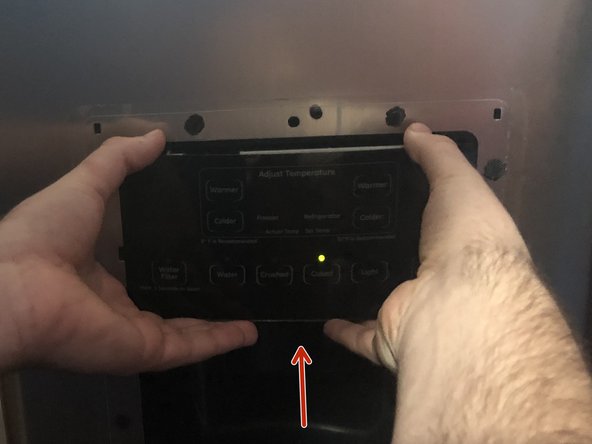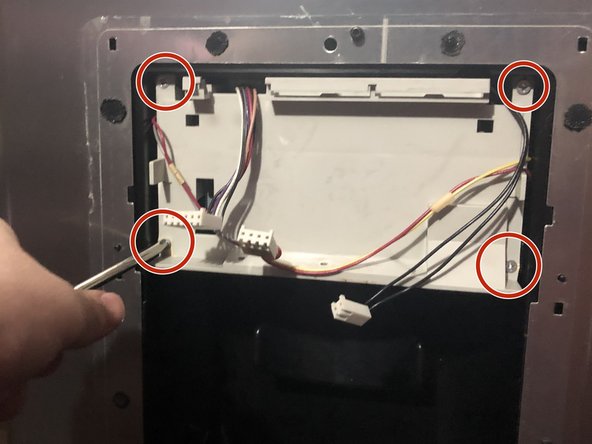crwdns2915892:0crwdne2915892:0
If you try to use the ice dispenser on a GE Refrigerator (SN:GSL25IGXL LS), but the ice is getting stuck in the refrigerator door, this could be a sign that the solenoid is bad.
The solenoid is connected to an insulated flap that will open and close when using the ice dispenser.
Before using this guide, check the flap where the ice is dispensed to make sure there is no debris. If there is something blocking the flap from opening , remove the debris and try to use the ice dispenser.
Before starting, make sure all power is shut off, you will be touching a circuit board.
crwdns2942213:0crwdne2942213:0
-
-
Unplug the refrigerator to turn off the power. You can also turn off the power using the breaker panel.
-
-
-
First, remove the plastic trim. It is held in by six clips; you can use a pry tool or your hands.
-
-
-
-
Remove the dispenser interface by pushing up, then pulling the bottom out.
-
-
-
Disconnect the three wire harnesses.
-
Once the wires are disconnected, set the interface aside.
-
-
-
Remove the four 3.8mm screws in each corner using a Phillips #0 screwdriver and remove the housing.
-
-
-
Remove the bottom two 2.5mm Phillips screws first.
-
Loosen the top Phillips screw and remove the solenoid.
-
To reassemble your device, follow these instructions in reverse order.
To reassemble your device, follow these instructions in reverse order.