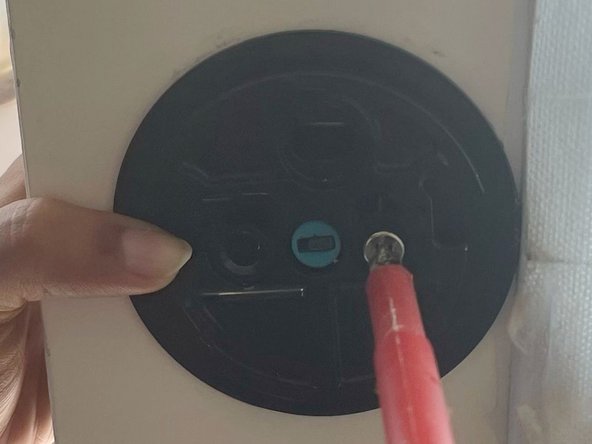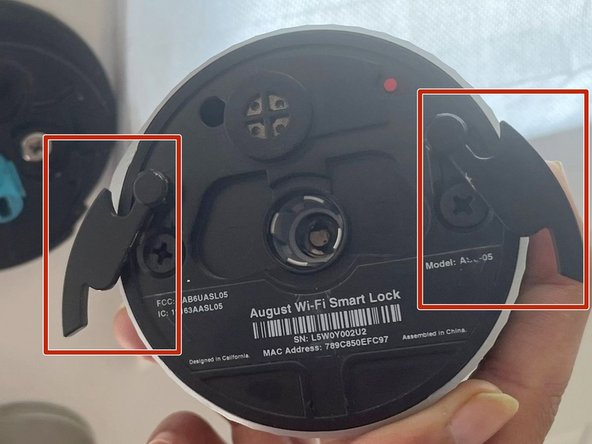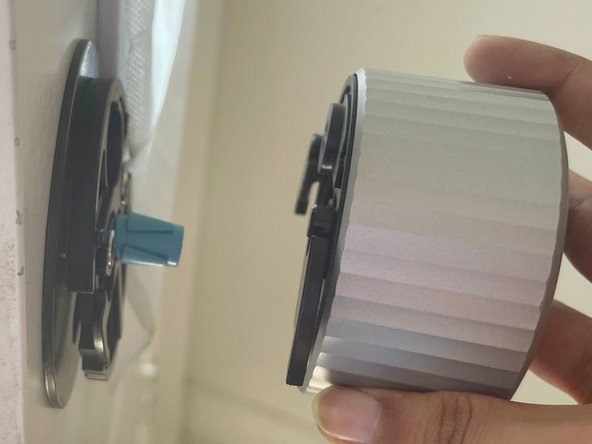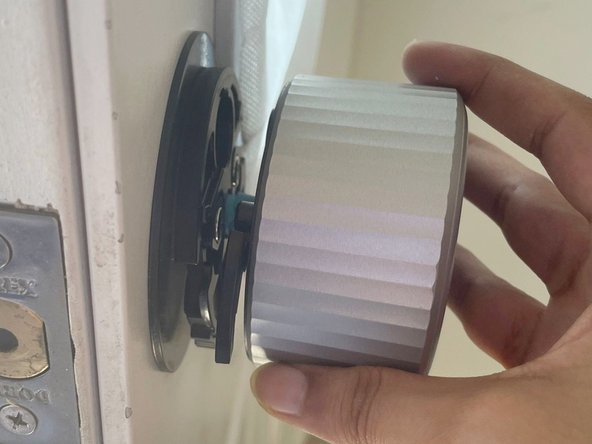crwdns2915892:0crwdne2915892:0
This guide will demonstrate how to replace an old manual door look with a more modern electronic lock. Depending on your skill, this process may be a bit timely, but it is one that anyone at home can follow with the right tools. It will also give you the benefit of having control over their lock via Bluetooth connectivity, provided you have a device to use it with.
Note: The specific model we will be using to replace the old lock here is an August 4th Generation Electronic Lock; methods may vary for other brands/models; screw length may differ depending on the lock.
crwdns2942213:0crwdne2942213:0
-
-
Unscrew the lockbolt of the old door and remove it.
-
-
-
Match the adapter to a position where it fits into the middle hole of the door’s lock spot.
-
-
-
Attach the two door mounting plates together, aligning the holes between the two plates.
-
-
-
Once attached together, flip it the other way and attach it to the lock spot.
-
-
-
-
Flip your August Smart Lock (4 Gen.) so that the back faces the door.
-
Make sure that both of its side wing latches are still open.
-
-
-
Attach the lock to the mounting plates, matching it in the center of the adapter’s tailpiece shape to see how it fits.
-
-
-
Once fit, proceed to close both of the open wing latches on the smart lock.
-
-
-
Gently push on the ‘August’ logo on the front cover of the electronic lock to lift the front cover (the magnetic buckle).
-
Here, you will find the batteries’ placement area.
-
-
-
If sealed, remove/tear off the plastic seal, then put the given lithium batteries in their designated area.
-
-
-
After doing so, you’ll see the ‘August’ Smart Lock flash a green light.
-
Once that happens, put the front cover back on.
-
-
-
Download and configure the August Smart Lock application on your cellular device.
-
Follow the on-screen instructions to connect to your lock.
-
-
-
Once done, test the application by pressing your phone screen to lock your door.
-
-
-
Test the application again by pressing your phone screen to unlock your door this time.
-
-
-
Your new Wi-Fi controlled smart lock should now be ready to use at any time.
-
Don’t forget to change the lock’s batteries regularly to avoid locking you or anyone else out by accident.
You can learn more information on installing the August Smart Lock at https://www.acslocks.com/how-to-install-....
Don’t forget to change the lock’s batteries regularly to avoid locking you or anyone else out by accident.
You can learn more information on installing the August Smart Lock at https://www.acslocks.com/how-to-install-....