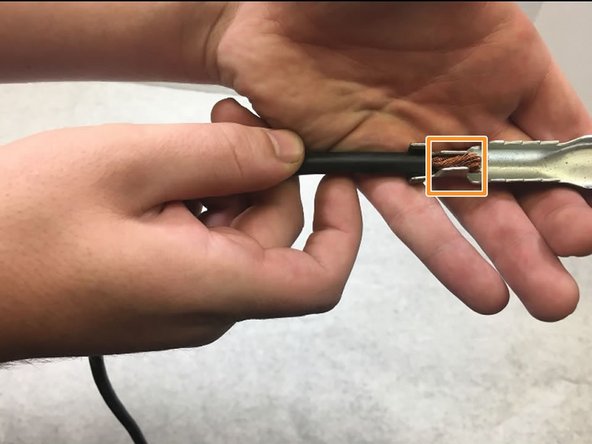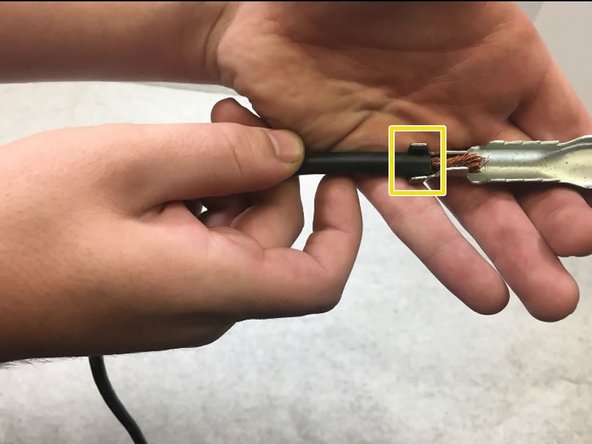crwdns2915892:0crwdne2915892:0
This guide covers repairing a battery charging cable by reconnecting an alligator clamp back to the battery charging cable. This repair can also apply to many sets of charging cables, such as jumper cables.
Battery charging cables can become damaged and rendered inoperable because of a loose or faulty connection to the alligator clamps. This damage could be caused by wear and tear or corrosion. This guide will help you remedy this problem.
crwdns2942213:0crwdne2942213:0
-
-
Determine which handle of the alligator clamp originally secured the charging cable. (The tabs will be pressed down and there will most likely be remnants of copper strands)
-
Slide the rubber grip off of the handle which did NOT originally secure the charging cable.
-
-
-
Remove about an inch of insulation from the cable using a knife, a razor blade, or wire strippers.
-
-
-
-
Clip the excess frayed copper strands from the cable using the wire cutters.
-
-
-
Slide the rubber grip over the wire. You may not be able to to so after the wire is crimped.
-
Place the cable in the unused side of the alligator clamp.
-
Place the exposed copper strands in between these two tabs.
-
Make sure that the insulation covers the full area between these two tabs.
-
-
-
Use the vice grips to press down all four tabs onto the cable.
-
-
-
Slide the rubber grip back onto the handle.
-
Now plug in the Battery Charger to test for continuity from the cable to the clamp, by charging a battery.
Now plug in the Battery Charger to test for continuity from the cable to the clamp, by charging a battery.