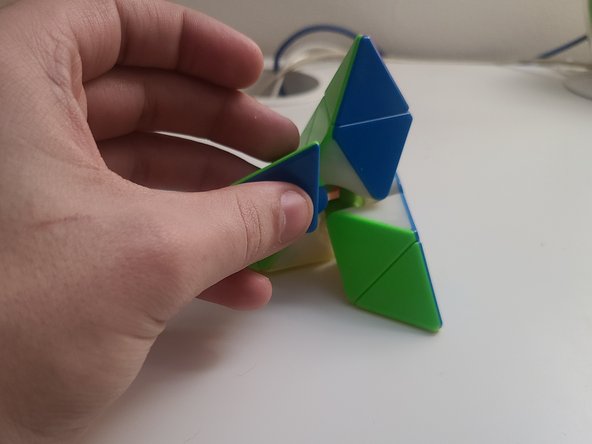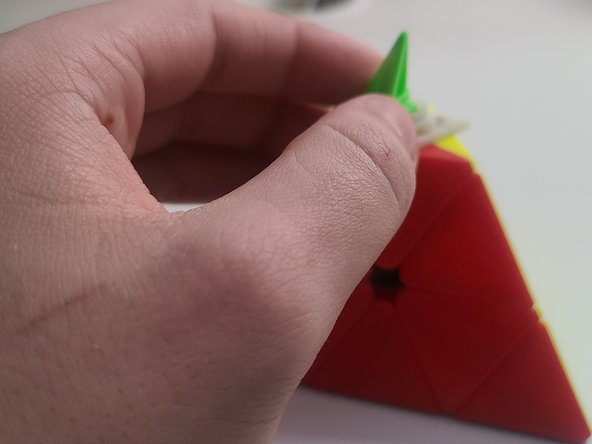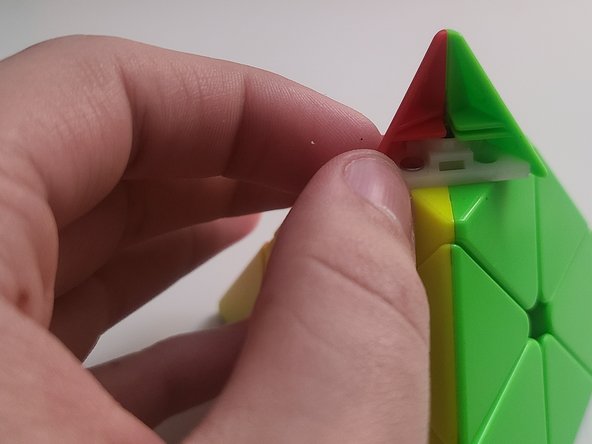crwdns2915892:0crwdne2915892:0
Greetings iFixit Community,
Welcome to our Fast Fix Project! In this guide, we aim to assist you in the seamless reassembly of your Pyraminx Rubik's cube, ensuring it returns to a fully functional state. Follow our step-by-step instructions to easily bring your Pyraminx back to life. Let's dive into the world of Pyraminx reassembly together!
crwdns2942213:0crwdne2942213:0
-
-
Place the pieces and core on a flat surface for easy building.
-
-
-
Adjust the top to a 45-degree angle and place red and green in the center of each other.
-
-
-
-
Adjust the top to a 45-degree angle and place red and blue in the center of each other.
-
-
-
Rotate the tip to 45 degrees and position the blue and green pieces so their centers line up.
-
-
-
Adjust the tilt to 45 degrees and position the blue and yellow pieces so their centers line up.
-
Adjust the tilt to 45 degrees and position the blue and green pieces so that their centers line up.
-
-
-
Now grab the Phillips head screwdriver and turn towards the left, just enough to loosen it for you to put the edge in. Remember, lefty loosey, righty tighty.
-
Tighten the screw to your memory after adding edges. Put back the tip pieces.
-
Thank you for exploring the Pyraminx assembly guide. I trust it helped you successfully reassemble your puzzle. Any questions, comments, or suggestions are highly valued; please share them below. Your feedback is instrumental in refining the guide for future users. Happy solving!
Thank you for exploring the Pyraminx assembly guide. I trust it helped you successfully reassemble your puzzle. Any questions, comments, or suggestions are highly valued; please share them below. Your feedback is instrumental in refining the guide for future users. Happy solving!
crwdns2935221:0crwdne2935221:0
crwdns2935227:0crwdne2935227:0