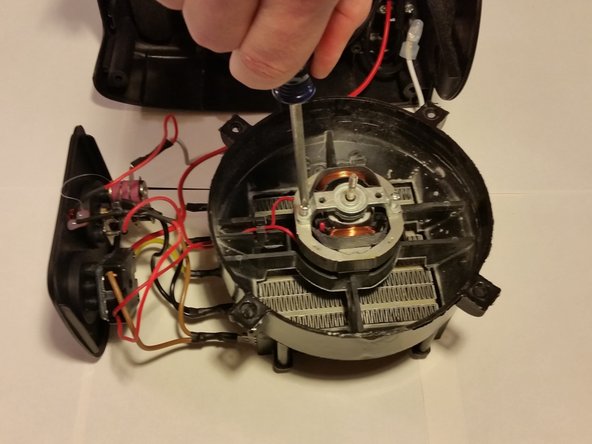crwdns2915892:0crwdne2915892:0
The Comfort Zone CZ442 will produce a loud screeching noise if the motor is jolted out of alignment. Left in this state, the motor may eventually burn out completely. This guide covers the realignment of the motor.
crwdns2942213:0crwdne2942213:0
-
-
Remove the four rear Phillips screws. Apply firm pressure when removing all screws to prevent stripping.
-
-
-
Carefully remove the front heater panel.
-
-
-
Remove the four Phillips mounting screws from the heater assembly.
-
-
-
Slide the top control switch panel out. Be careful not to pull, or apply excess pressure to, any of the wires.
-
-
-
Using pliers, remove the fan’s center mounting nut.
-
-
-
Pull firmly to remove the fan from the motor.
-
-
-
Slightly loosen both of the motor retainer screws about one full rotation.
-
-
-
-
Push down on the motor bracket and adjust the motor by hand so it spins freely and does not scrape.
-
-
-
Turn the thermostat selector fully clockwise, and the heater selector to “Fan.”
-
-
-
Make sure the safety switch on the bottom of the heater is not being pressed. Wear the leather gloves, and plug in the heater.
-
-
-
Press the safety switch briefly to confirm that the motor can spin. Slightly tighten the screws and adjust the motor's alignment by hand until it can spin freely. A light rattling or noise is fine and will be fixed later.
-
-
-
Stand the heater case up, so the safety switch is pressed, and the motor is on.
-
-
-
While the motor is running, slowly tighten the retainer screws until the motor runs smoothly and quietly.
-
-
-
Set the case back on its side, so the safety switch is no longer pressed, and the motor turns off.
-
-
-
Align the fan to the motor axle, and press firmly to reattach it.
-
-
-
Briefly press the bottom safety switch to verify that the fan runs smoothly and quietly. If it does not, return to step 6.
-
-
-
Reverse steps one through five to reassemble the heater.
-
-
-
Test the heater to verify that everything is working quietly and properly
-
crwdns2935221:0crwdne2935221:0
crwdns2935229:06crwdne2935229:0
crwdns2947412:02crwdne2947412:0
Worked perfectly, thank you.
The shaft on mine still moves in and out. Any suggestions?