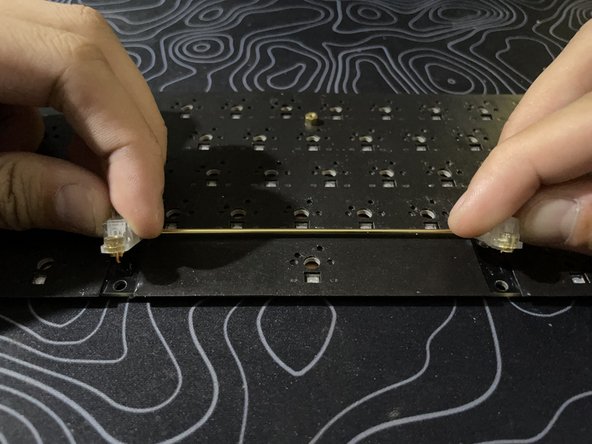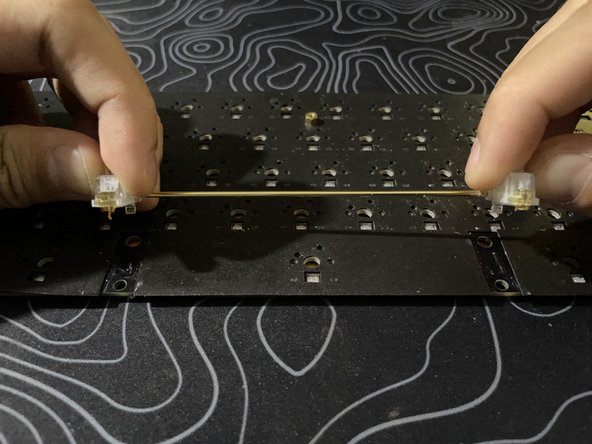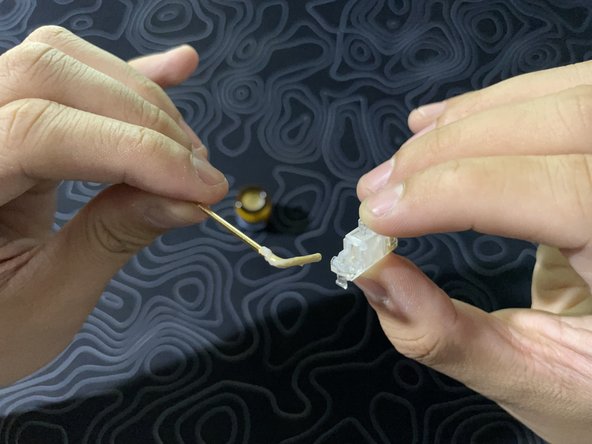crwdns2915892:0crwdne2915892:0
If your Finalkey V65 keyboard stabilizers start sounding rattly, use this guide to learn how to lube them and remove the rattle.
The keyboard's stabilizers contain small plastic and metal parts, and a rattly stabilizer results from a bad lubing job, or the lube may have dried over time with use.
Before starting this guide, ensure that your keyboard is unplugged to avoid damaging the port and make it easier to disassemble.
crwdns2942213:0crwdne2942213:0
-
-
Start the disassembly process by removing all the keycaps on the keyboard.
-
To use a keycap puller, insert the tool's wires beneath the edges of the keycap you want to remove, ensure a secure grip, and gently lift to detach the keycap from the keyboard switch.
-
-
-
Remove all the switches on the keyboard.
-
Position the switch puller onto the switch, lining up the tips of the puller to the two clips on the switch. Apply gentle pressure, rocking it back and forth slightly while pulling upward to remove the switch from the board's plate.
-
-
-
Next, open up the case by unscrewing the four screws on the back of the case, as labeled, using a hex key.
-
-
-
After taking out the screws, flip the keyboard back up and take out the top frame and the plate out of the keyboard.
-
-
-
From there, remove all the foam inside the case. Then, remove the board's PCB.
-
-
-
-
Unplug the two wires when possible; it makes handling the PCB easier and eliminates the risk of damaging the connectors or the cables.
-
Carefully unplug both wires before proceeding.
-
-
-
In the end, you have just the PCB.
-
Flip the PCB upside down to reveal the screws that hold the stabilizers onto the PCB. Take a Phillips-head screwdriver and unscrew both screws to detach the stabilizer from the board.
-
-
-
After unscrewing the stabilizers, you can unhook and lift them off.
-
-
-
Next, we need to take apart the stabilizers.
-
To do this, we separate the wire from the stem by rotating the wire 90 degrees from the stem.
-
-
-
Then, separate the stem from its housing by sliding it down.
-
-
-
Using a small paintbrush, apply a thick layer of Krytox 205g0 to both ends of the wire.
-
-
-
Lube the two long sides, as pictured, for the stabilizer housing.
-
Apply enough lube to coat the housing with a thin, even coat.
-
-
-
Lube the two long sides, as pictured, for the stem.
-
-
-
Reassemble the keyboard by reversing the steps in this guide regarding disassembly.
-
To reassemble your device, follow these instructions in reverse order.