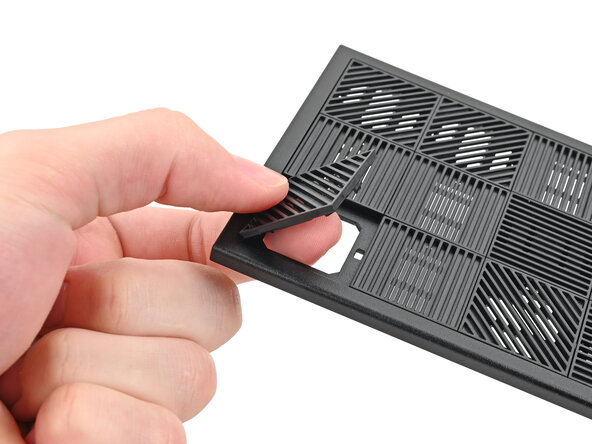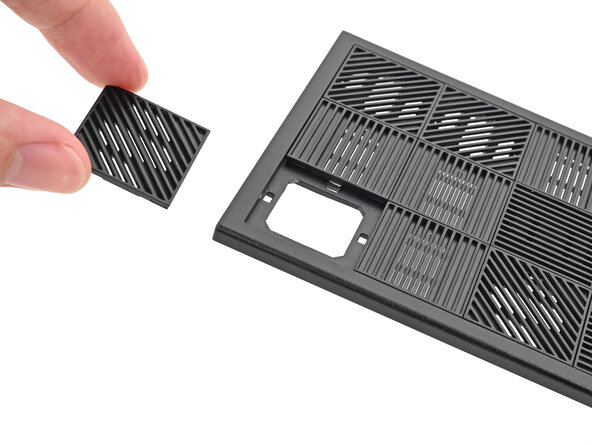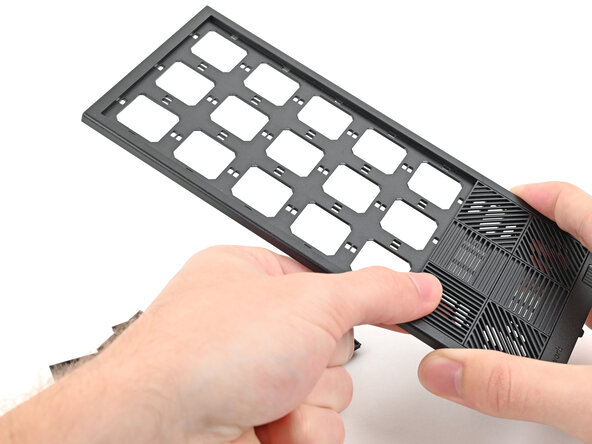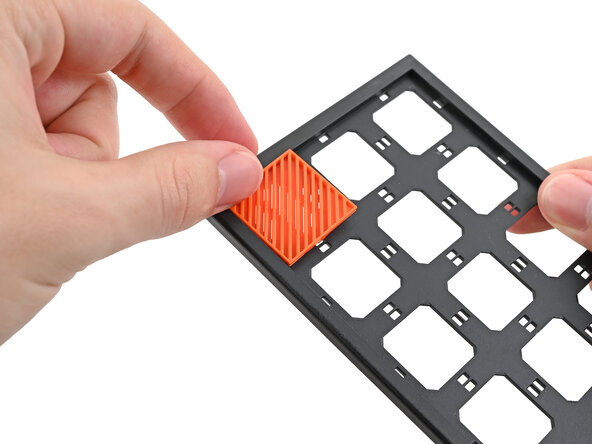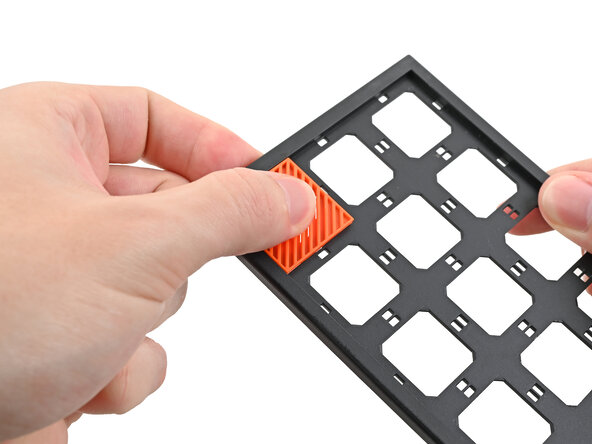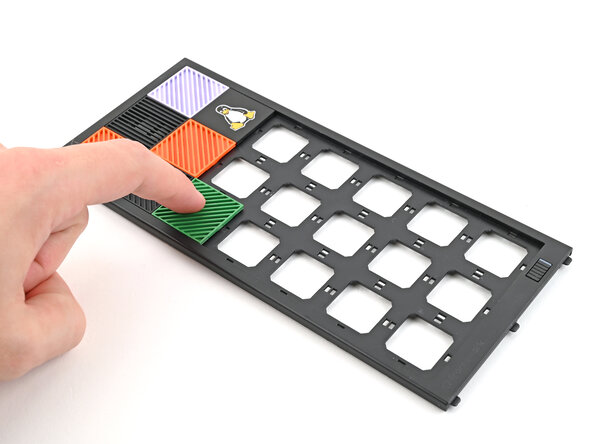crwdns2915892:0crwdne2915892:0
This guide shows how to install and remove the Tiles on your Framework Desktop.
The Tiles are mainly for decoration; they aren't necessary for your desktop to function.
The Front Panel can support up to 21 tiles.
crwdns2942213:0crwdne2942213:0
-
-
Use your fingers to pull the Front Panel off the magnets securing it to the chassis.
-
-
-
Use your fingers to push the bottom of the Tile up and off the front panel and release its clips.
-
Remove the Tile.
-
-
-
-
Repeat this procedure for the remaining tiles.
-
-
-
Lay a Tile over an open slot on your Front Panel.
-
Use your fingers to press the tile into the slot and engage the clips.
-
-
-
Lay the bottom of the Front Panel on the small, protruding lip in the silver base to align its tabs.
-
Press the Front Panel flat to the chassis and let it align to the magnets.
-
If you need help, contact Framework support.