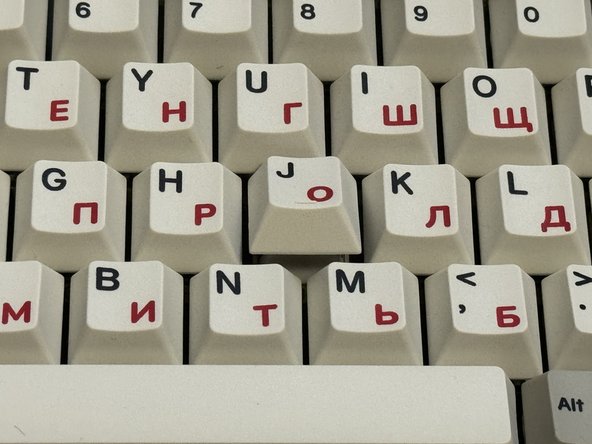crwdns2915892:0crwdne2915892:0
This is the guide of how to repair the James Donkey RS2, and let it work as the new one.
crwdns2942213:0crwdne2942213:0
-
-
The first step is to disassemble all the pieces to make sure all the parts are separated.
-
-
-
Make sure all the cable is unplugged to prevent an accident from happening.
-
-
-
Unplug all the cables before removing any other parts of the keyboard.
-
-
-
Unscrew the small board (including 2 m 2 4 mm screws) to make it easier to figure out where the trouble is.
-
-
-
Then plug it back into the PCB. What we get will be a small board connected to the big board.
-
-
-
Connect the board to the computer, and turn the circuit on to test to see where the problem is.
-
-
-
To figure out if is it connected or not, first open the key tester on a computer that has been connected to the keyboard.
-
-
-
Use the metal tweezer to connect the silver part under the PCB.
-
-
-
If everything works fine, it should light in green, which means the key has been sensed.
-
-
-
If there is just one single key that is unable to react, then switch it.
-
-
-
If there is a line that has no reaction, which means PCB is malfunctioning, send it back for repair.
-
-
-
Here is how to switch the switches. First, unplug the keycap.
-
-
-
Congratulations! You are done with the replacement. Now put the board back, screw it with 2 4 mm M2 screws, and connect all the cables.
-
-
-
When everything is done, put back the top layer.
-
To reassemble your device, follow these instructions in reverse order.
To reassemble your device, follow these instructions in reverse order.