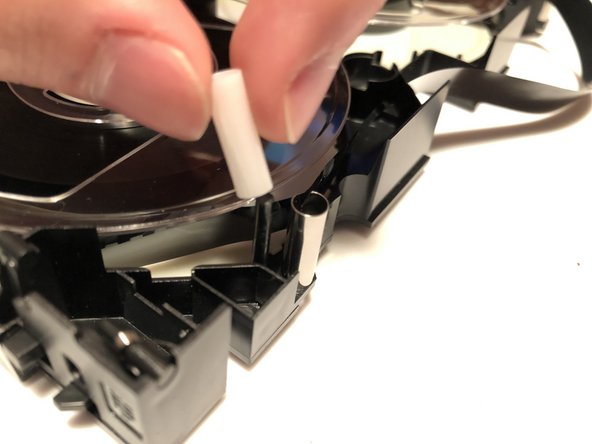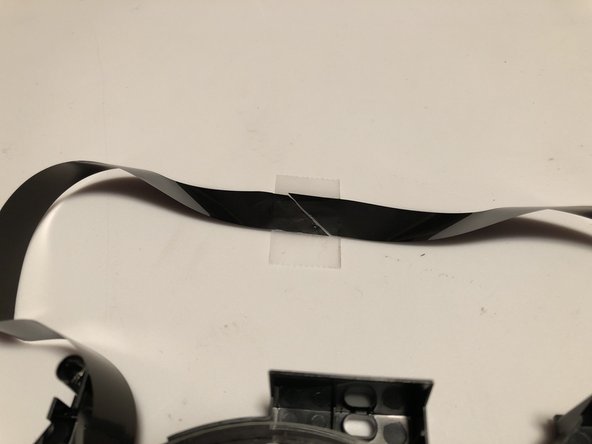crwdns2915892:0crwdne2915892:0
VHS tapes have currently been surpassed by other forms of video, such as CDs or digital storage on computers or smartphones. Since they are no longer manufactured, VHS tapes that contain movies, home videos, or any other media can be permanently lost and unviewable if they are damaged. This guide will show you how to fix a damaged VHS tape so most of the video can be viewed again, or converted to a modern digital format for safekeeping.
crwdns2942213:0crwdne2942213:0
-
-
Remove the screws at the bottom of the VHS case using a Phillips #0 screwdriver.
-
-
-
Remove the top cover of the VHS case.
-
-
-
Replace any rollers that accidently fall out of the VHS case.
-
-
-
Unroll the video tape from each side of the VHS, running it through the rollers the correct way. Do this until you reach the damaged parts of the tape.
-
-
-
-
Cut out the wrinkled and damaged parts of the VHS tape using scissors.
-
-
-
Hold the undamaged parts of the tape over each other as evenly as possible.
-
-
-
Cut the overlapping portion of the tape at an angle.
-
-
-
Apply scotch tape to the dull side of the two matching halves of the VHS tape.
-
-
-
Cut excess scotch tape to match the size of the VHS tape as precisely as possible.
-
-
-
Wind the loose VHS tape back into the case.
-
-
-
Replace the cover back on top of the VHS case.
-
-
-
Reinsert the screws through the bottom of the VHS tape.
-
crwdns2935221:0crwdne2935221:0
crwdns2935229:02crwdne2935229:0
crwdns2947412:03crwdne2947412:0
Na het monteren van de tape, en voor het sluiten van de cassette hield ik nog een klein zwart onderdeeltje over en kan het niet meer herplaatsen, deel omdat de behuizing nagenoeg zwart is, en ook omdat ik niets wil forceren. Zou een tip om de plaats van dit onderdeel te vinden enorm op prijs stellen.
Inmiddels van iemand een VHS band geleend, opengemaakt en vastgesteld waar het blokje past, bij de afbeelding 4 en 5 is dat helaas slecht te zien, maar het blokje past in een kleine ruimte tussen de twee spoelen. Het zou mooi zijn, als je plaatjes kon toevoegen, maar goed probleem opgelost, en nu opnieuw met de videograbber aan de slag, wat leveren de Kabelshop en NEDIS een slecht service, door steeds verwijzen dat het aan de kabel ligt, de videospeler, of de aansluiting met de Windows PC, feitelijk stijllloos.
Zou een tip om de plaats van dit onderdeel te vinden enorm op prijs stellen.