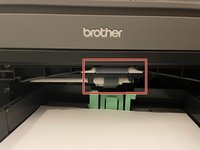crwdns2915892:0crwdne2915892:0
The causes of paper jams include wet printing paper, paper adhesion, torn paper, folded paper, toner problems, using incorrect paper types, incorrectly loaded paper, etc.
Paper jams, an inevitable problem in the use of printers, have been considered in developing printers. For small inkjet printers, you only need to remove the paper jam by hand.
For medium and large multifunctional laser printers like the Brother Printer, the paper needs to be transferred from the feeder to the machine for printing, so the probability of a paper jam will be higher.
When a paper jam occurs, you must determine the position of the paper jam, and determine the stage of paper feeding or printing.
- Paper jams occurring in the feeding stage just need a hand and you are able to gently pull out the paper.
- For a paper jam in the printing stage, it is necessary to open the cover of the machine and remove the paper jam from the inside.
Repairing the paper jam of Brother Printer DCP-7060N is not a complex process. People can do it by themselves.
-
-
Press the power button on the side of the printer to turn it off.
-
-
-
Wait for ten minutes or until the printer has cooled down completely.
-
Touch the top cover to make sure the temperature has cooled down.
-
-
-
Open the front tray carefully.
-
Check the status of the three rollers. If there is a paper jam, pull the paper out carefully.
-
-
-
-
Pull two sides at the position in the photo to open the front cover.
-
Remove the drum from two sides in the position in the photo.
-
Draw out the toner at the photo position.
-
-
-
Check inside if there is paper jam.
-
If there is a paper jam, carefully remove the paper with two hands and ensure there is nothing else inside.
-
-
-
Turn the printer around.
-
Open the back cover of the printer at the position in photo.
-
Remove the back cover and check the status inside.
-
If there is a paper jam, take out the paper along the exit direction carefully.
-
-
-
Close all covers and consumables bin.
-
To reassemble your device, follow these instructions in reverse order.
To reassemble your device, follow these instructions in reverse order.
crwdns2935221:0crwdne2935221:0
crwdns2935229:03crwdne2935229:0