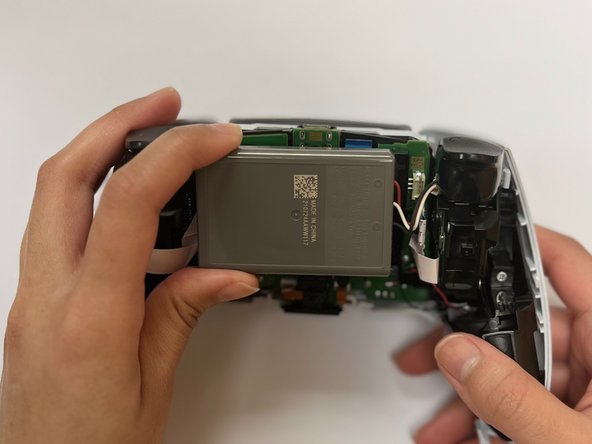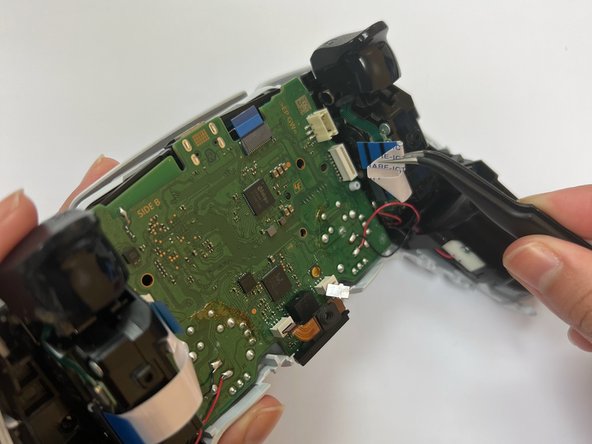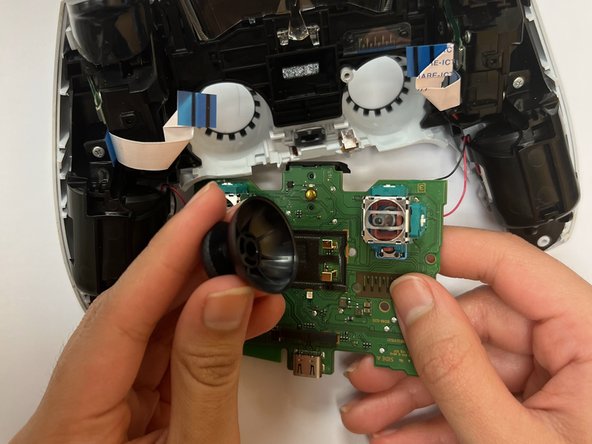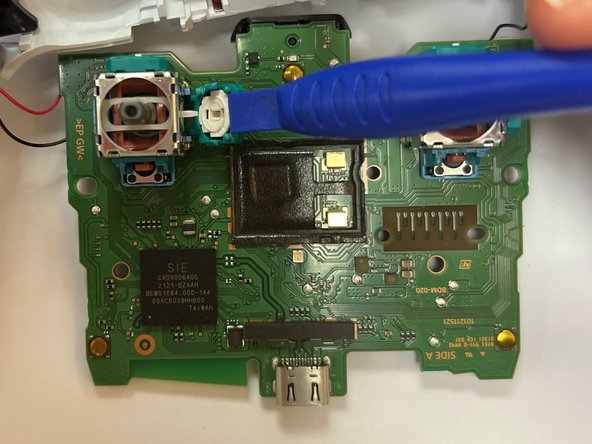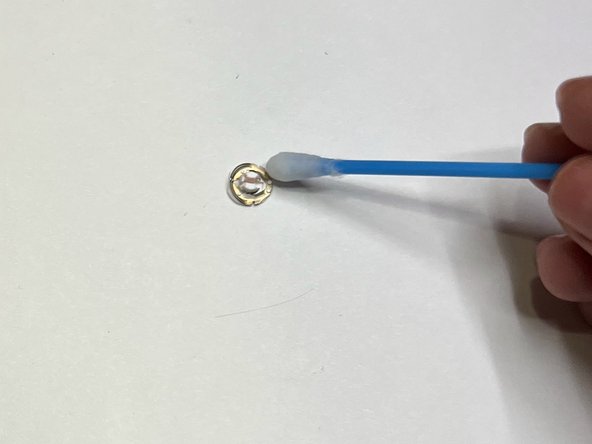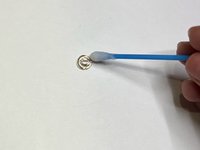crwdns2915892:0crwdne2915892:0
Use this guide when your PlayStation Dual Sense V1 Controller experiences stick drift. Stick drift is when an in-game character or object makes an involuntary move on the screen even when the joysticks are not moved. This can disrupt games and cause frustration for users.
For more information on what causes stick drift in PlayStation Dual Sense V1 Controllers, read this tech news article that discusses the causes.
Note that this guide details only how to fix stick drift for the PlayStation Dual Sense V1 Controller for PlayStation 5. This is not to be confused with the Dualshock 4 Controller for PlayStation 4.
Before starting, make sure that your controller is powered off completely.
This guide will give instructions to users on how to properly access the inside of their controller. This is used to locate the areas of the joysticks that are covered and use 99.8% isopropyl alcohol to clean around these dirty areas. The alcohol works to break down any materials that are causing the joysticks to make unwanted movements.
This guide does not instruct users on how to fix other issues that cause stick drift such as internal issues and broken joysticks. For other information on repairs that may potentially fix stick drift in your Dual Sense V1 Controller, see the DualSense Controller V1 Repair and DualSense Joystick Replacement pages.
crwdns2942213:0crwdne2942213:0
-
-
Insert an opening tool into the bottom right corner of the controller.
-
Lift upwards with the opening tool.
-
Continue using the opening tool to pry up the inner sides of the black rim.
-
Repeat on the opposite side.
-
-
-
Lift the black cover upwards to remove.
-
-
-
Insert the opening tool below the L1 button and pry the button away from the controller.
-
-
-
Insert the opening tool below the R1 button and pry the button away from the controller.
-
-
-
Detach the two middle clips using the opening tool or your fingers.
-
-
-
Remove the top right and left 6.4 mm screws using a Phillips #00 screwdriver.
-
-
-
-
Remove the bottom right and left 6.4 mm screws using a Phillips #00 screwdriver.
-
-
-
Insert the opening tool in between the sides to open the case.
-
-
-
With both hands, pull apart the white bottom case to remove.
-
-
crwdns2935267:0crwdne2935267:0Tweezers$4.99
-
Using a pair of tweezers or your fingers, disconnect the battery from the motherboard.
-
-
-
Use tweezers or your fingers to pull the orange ribbon.
-
Remove the 6.4 mm screw using a Phillips #00 screwdriver.
-
Lift the battery bracket.
-
-
-
Use tweezers or your fingers to detach the four ribbons from the motherboard.
-
-
-
Guide the joysticks through the front case and lift the motherboard.
-
-
-
Remove the joystick covers by pulling straight off.
-
-
-
Use the opening tool to snap open the green tabs.
-
-
-
Use tweezers to remove the wiper disks.
-
-
-
Using a cotton tip with 99.8% isopropyl alcohol, clean around the black rims of the green tabs and the wiper disks.
-
To reassemble your device, follow these instructions in reverse order.
crwdns2935221:0crwdne2935221:0
crwdns2935229:071crwdne2935229:0
crwdns2947412:016crwdne2947412:0
Just cleaning the carbon track on the potentiometer is not really a long term fix for stick drift. Better fixes would be to either replace the photometers or to replace the complete stick with a hall-effect joy stick.
Do you have a link?
Nora -
I did it, sadly cleaning wasn't enough. So I guess I'll have to replace something.
There is now a real fix for this, hall effect mod by Jun Zheng. About $25 per pair of mods. Check out the guys YouTube, link to his AliExpress store in his video description. Just use the guide here for disassembly. https://youtube.com/@junZeng-520?si=UYbf...
Upon reassembly I get the three orange blinks error. Research says there’s a ribbon connection error, is that right? I went through steps again and checked all connections, but no change. Have I short circuited something? Would replacing the potentiometer even fix it at this point? Have I damaged a ribbon? (There is no visible damage).