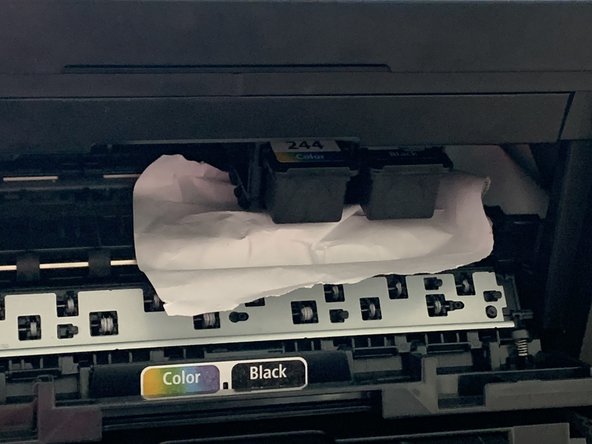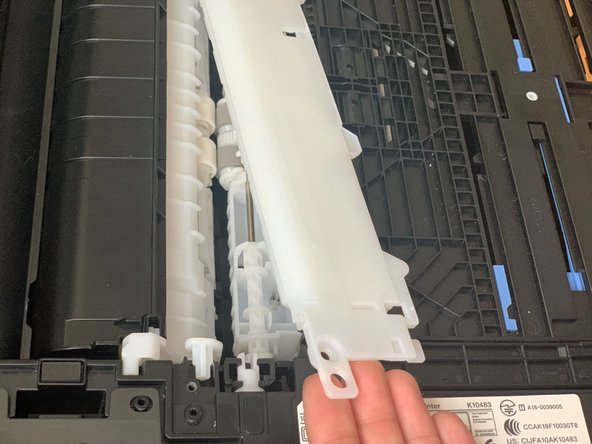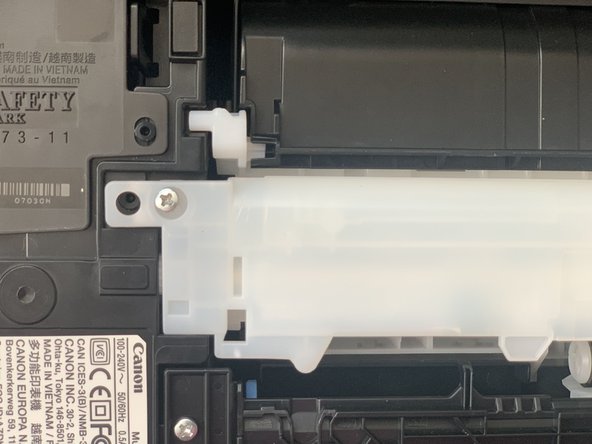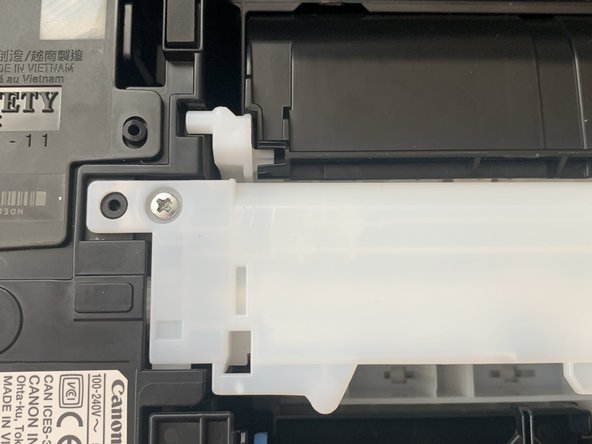crwdns2942213:0crwdne2942213:0
-
-
Press the turn off button on the printer before unplugging
-
-
-
open the front tray and take a look
-
-
-
If paper tears apart, remove whatever you can, we can fix the rest in the later steps
-
-
-
-
Move the screwdriver slowly until the screw comes off
-
-
-
Keep your screws in a safe place
-
-
-
Be gentle while removing the unit, you don't want to damage it
-
-
crwdns2935267:0crwdne2935267:0Tweezers$4.99
-
Take it out with your hands or if it is hard to grab on, pick up tweezers
-
-
-
Grab your screwdriver and screws
-
-
-
You know it is tight enough if it doesn't move anymore
-
crwdns2935219:0crwdne2935219:0
crwdns2935217:0crwdne2935217:0