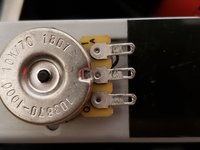crwdns2915892:0crwdne2915892:0
If your Logitech G29 pedals are inputting inaccurate readings, this is mostly due to the potentiometer and its connections. Since the pedals live on the ground, dust and hair/fur can accumulate in the potentiometer, which will create unintended input from the pedal. Improper connections of the wires to the terminals are also common issues, as well as the ground loop. Use this guide to diagnose and fix the connections and/or potentiometer of the pedal in question.
The potentiometer is responsible for getting a reading of the extent that the pedal is being pressed, while the potentiometer connections and cable is responsible for relaying this info to the computer/application. Therefore either or both of these components can result in inaccurate readings from the pedal.
Before beginning, make the sure pedals are unplugged from the wheel.
crwdns2942213:0crwdne2942213:0
-
-
Remove the four 30 mm screws from the left and middle pedals using a 1/8 hex key.
-
Remove the two 16.3 mm screws from the right pedal using a 1/8 hex key.
-
Pull the silver pedal plates off of each pedal.
-
-
-
Flip the pedal set over so it is facing down.
-
Remove twelve 15.8 mm screws from the bottom using a Phillips #1 screwdriver,
-
Remove two 15.8 mm screws hidden behind the rug grip using a Phillips #1 screwdriver.
-
-
-
Slowly and carefully lift the top housing up from the set.
-
-
-
Using a Phillips #1 screwdriver, remove two 7.4 mm screws that hold the cable to the top housing.
Check the wire for any cuts; also test each cable ends connexion with a multimeter, mine had an slight cut on the black outside wire cover right where the cable exits the base, barely visible, but inside two cables were completely cut hence having no connectivity between ends and causing misreadings on OS/Games; solder them back together and all reading problems got fixed.
-
-
-
-
Flip the pedal set onto its side.
-
Using a Phillips #1 screwdriver, remove the four 15.8 mm screws corresponding to the pedal you want to fix.
-
In this guide, I will be working on the gas pedal only. The process is the same for each pedal.
-
Once the four screws are removed, you can remove the pedal from the base to get a clearer view and access to the potentiometer and its connections.
-
-
-
Using a Phillips #1 screwdriver, remove the single 6.2 mm screw holding the ground ring in place.
-
Using a pair of pliers, remove the three connections carefully.
Can I use the potentiometer from the clutch or the brake and swap it with the one on throttle
utter $@$* i did the cable remova;ls carefully wih a paire of pliers and it broke off and now i have to sepdn money on new sitty vables because theres fuckwits dontm kbnwoo what ther doing thess inbread &&^&^$^ terrorist us fattys go and &&^& yourself
-
-
-
If the connections are dirty, wipe them using isopropyl alcohol.
-
-
-
Reinsert the wires into the terminals.
-
Make sure the wire fits all the way in, as shown in the second picture.
-
-
-
Reinsert the ground pin and screw it in.
-
-
-
Spray compressed air into the potentiometer to remove any dust/debris/hair/fur that may be inside the potentiometer.
Brilliant guide we was going to throw our pedals but this worked brill we used contact spray on potentiometer. Now it's as good as new. Thanks
-
To reassemble your device, follow steps 1-5 in reverse order.
To reassemble your device, follow steps 1-5 in reverse order.
crwdns2935221:0crwdne2935221:0
crwdns2935229:014crwdne2935229:0
crwdns2947412:018crwdne2947412:0
Jeremy thank you so much for the information very helpful. I have a question what if I was wanting to have my throttle to run wide open when I get off the throttle and decelerate when I push down on the throttle kinda like a dozer there for not wanting to have to push on the throttle all the time
This could be achieved through software rather then altering the pedals itself. Most games or software will provide you with options to customize the functionality of pedals, that way you can invert the input so 0input=full throttle and 100input=no throttle. If you cant do this through software, you could swap the 5v and ground connections which are the connections not in the middle. This will reverse the voltage reading for the potentiometer, then the throttle will be wide open by default, and decelerate when you press the pedal.
Thank you Jeremy so much I will try to do this.
Im having a problem where the throttle accelerates wide open when i let off the pedal but when i push on the pedal it decelerates, how can i fix this?
Im having a problem where my brake doesn't work and when I accelerate it also activates the brake. How can I fix this
did you solve the problem?
infantry -
same happens to me, if you solved it, how did you do it?
Thanks so much Jeremy. Although I have another problem. My bunny cutted the wire of the pedals that connects to the PC. The worst is that I moved to another house and I lost the cutted cable. What can I do in this case?
You can buy a wiring harness on eBay or Amazon. B0CD7FZ3QN (Copy and paste into Amazon Search) That's the USB version I believe
My pedals don't want to go to 100%, and when I push hard, the green scale on the dash or the gas gauge keeps jumping back and forth, like from 100 to 80, 90, 80, 100 percent, I don't know. is left over. stable, I go to logitech support, and they don't have spare parts, and what I think is, the small rotor connection between the pedal and the cable that goes to the steering wheel is defective, or is it that the pedals are no longer useful,, Do you have any solution? , thank you
I've had similar issues before and it seems to be the issue of the cable that connects from the pedals to the base of the wheel. I found that applying tension on the pedal cable can fix this issue, although it definitely isn't a permanent fix. Try cleaning the connector for the pedal cable and also the port it plugs into on the base of the wheel and try pulling on the pedal cable(pull the part of the cable that comes out the back of the wheel) to apply tension and see if that solves the problem. If it does solve the problem, you will have to figure out a way to maintain that tension on the cable or it will stop working correctly again. If I still had my g29 I would have a better solution for you but I do not have my g29 anymore. After experiencing so many issues with the g29 I simply upgraded to the Moza R5.
Jeremy -
i think with software you can try to put the maximum throttle when is not in the top, i dont know if you can do it in the logitech g hub or maybe inside the game, assetto corsa, for example, you can change that
I bought the tools today , since I already had some air spray which was my last check , I added a connector spray, they didn't have to Allen key as a single one, I bought the whole key chain, now on my way to hit and brake my TP ,
I'll let me know how it'd goes, ok
Jeremy that's the way I had it but too much spinning out on corners, but the brake pedal has the same ill, so imma do what Mr Page has to offer
hi Jeremy,weist du wo ich Original Logitech G29 Potentiometers kaufen kann???
I’m having an issue where if there is nothing pressing the gas pedal it registers as roughly 20% pushed. I’m trying to use this and I’ll get back to you if it works.
Brother, please, the G29 pedal cable connector is broken. I bought a new connector and soldered the wires, but everything didn't work properly. It seems that there is a problem with a wire. Can you show me which wire color is suitable for each screw in the connector? Thank you. Hamudiatr@gmail.com
any idea where to purchase the potentiometers?