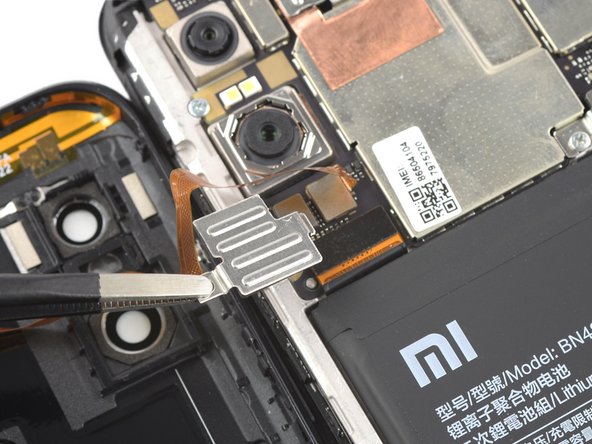crwdns2915892:0crwdne2915892:0
This is a prerequisite guide! This guide is part of another procedure and is not meant to be used alone.
Use this guide to disconnect the battery in the Xiaomi Redmi Note 6 Pro.
crwdns2942213:0crwdne2942213:0
-
-
Insert a SIM card eject tool, a SIM eject bit, or a straightened paper clip into the hole on the SIM tray located at the left edge of the phone.
-
Press directly into the hole to eject the SIM card tray.
-
Remove the SIM card tray.
-
-
-
Insert an opening pick between the screen and the back cover on the left edge of the phone where the SIM card tray was located.
-
-
-
Slide the opening pick along the left edge to the bottom left corner to release the plastic clips.
-
-
-
Slide the opening pick along the bottom edge to the bottom right corner to release the plastic clips.
-
-
-
Slide the opening pick along the right edge of your phone to the top right corner to release the plastic clips.
-
-
-
-
Slide the opening pick along the top edge to release the remaining plastic clips.
-
-
-
Carefully fold the phone assembly to the left side of the back cover like you'd open a book.
-
-
-
Use a Phillips screwdriver to remove the 2.9 mm-long screw securing the fingerprint cable connector cover.
-
-
crwdns2935267:0crwdne2935267:0Tweezers$4.99
-
Use a pair of blunt nose tweezers to remove the metal cover.
-
-
-
Use the flat end of a spudger to disconnect the fingerprint sensor cable.
-
-
-
Remove the back cover.
-
-
-
Use a Phillips screwdriver to remove the two 3.0 mm-long screws securing the battery connector cover.
-
-
crwdns2935267:0crwdne2935267:0Tweezers$4.99
-
Use a pair of blunt nose tweezers to remove the battery connector cover.
-
-
-
Use a spudger to disconnect the battery cable by prying the connector straight up from its socket.
-
To reassemble your device, follow these instructions in reverse order.
To reassemble your device, follow these instructions in reverse order.