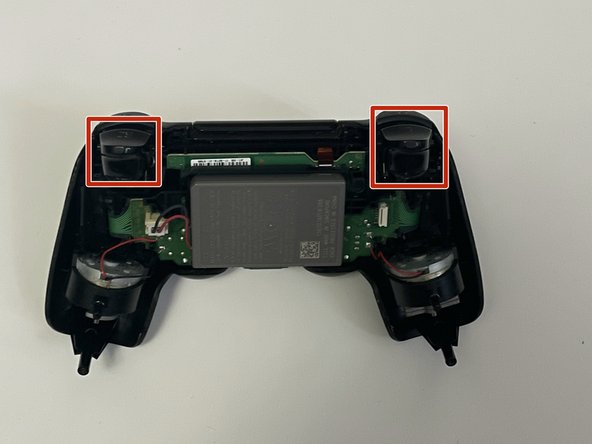crwdns2915892:0crwdne2915892:0
When playing games on the PS4 the controller is one of the most important devices that need to be working properly for a smooth experience. Having broken or gummed up buttons can be very frustrating when trying to play games on the PS4.
This is a guide on how to clean the R2 and L2 buttons on the DualShock 4 PS4 controller. If you are having issues with the L2 and R2 buttons not working properly, for example, the button trigger is not fully pressing down or it is not registering properly, this guide will solve that problem.
This guide will show the process of dissembling the controller and the removal of the L2 and R2 buttons and showing how to clean them.
crwdns2942213:0crwdne2942213:0
-
-
Use a Phillips #00 screwdriver to remove the four 6.0 mm screws located on the back of the controller.
-
-
-
Separate the front and the back of the controller by pulling both pieces apart at the same time.
-
-
-
Carefully unplug the blue ribbon from the body of the controller shell.
-
-
-
-
Remove the left and right triggers by wiggling the buttons sideways until they are completely off.
-
-
-
Take the Q-tip and soak it into the isopropyl alcohol.
-
Clean around the trigger button area as well as under and above the rubber padding.
-
-
-
Put the L2 and R2 buttons back into place by simply forcing them into position until properly locked.
-
-
-
Attach the blue ribbon back into its original location so that the two shells of the controller are connected.
-
-
-
Put the two shells of the controller together by pushing them together at the same time.
-
-
-
Screw the four 6.0mm screws on the back of the controller using the Phillips #00 screwdriver.
-