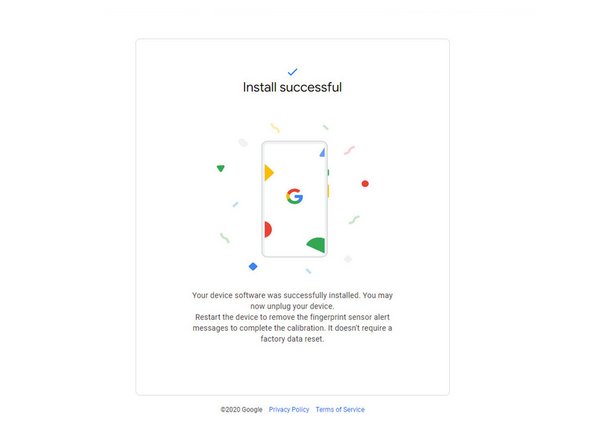crwdns2915892:0crwdne2915892:0
Use this guide to calibrate the fingerprint sensor in your Google Pixel phone. This guide is only applicable for the Google Pixel 6 and newer phones.
You need to calibrate your fingerprint sensor whenever you replace the screen, as most replacement screens come with a new fingerprint sensor pre-attached. If you don't, your fingerprint sensor will not work.
-
-
Follow these instructions to enable developer options and USB debugging mode.
-
If you're using a Windows operating system, download the Google USB driver and follow these instructions to install it.
-
Navigate to this page to prepare the calibration software.
-
If your phone isn't turned off, do so now.
-
Hold down the power and volume down buttons on your phone for three seconds to enter Fastboot mode.
-
Plug your phone into your computer.
-
-
-
-
Select the "Connect Device" button.
-
Choose your device from the pop-up menu.
-
If your device isn't showing up, select the "Troubleshooting tips" link near the bottom of the page to diagnose your issue.
-
Once your device connects, select the "Install software" button.
-
-
-
Wait for the calibration software to download and install.
-
After you receive the "Install successful" prompt, unplug your phone and manually restart it again to complete the calibration.
-
Your fingerprint sensor is calibrated and ready for use.
If the calibration fails for any reason, repeat the calibration procedure.
Your fingerprint sensor is calibrated and ready for use.
If the calibration fails for any reason, repeat the calibration procedure.
crwdns2935221:0crwdne2935221:0
crwdns2935229:058crwdne2935229:0
crwdns2944067:038crwdne2944067:0
When I try and use the calibration tool on my Pixel 6 I get an error message whilst downloading the software that says "Couldn't find the unique calibration software for this device". Any suggestions as to what is causing this?
Same problem. Pixel 7 android 14 latest update
Gleb -
Same problem. Pixel 6 android 14 latest update
Same problem, pixel 7 android 14 January update
same problem. Please help