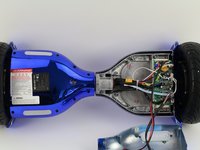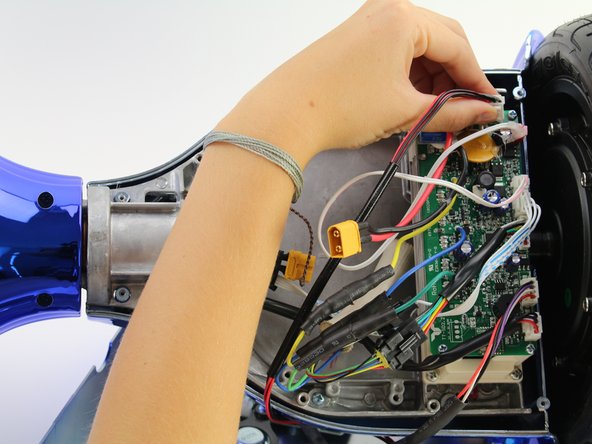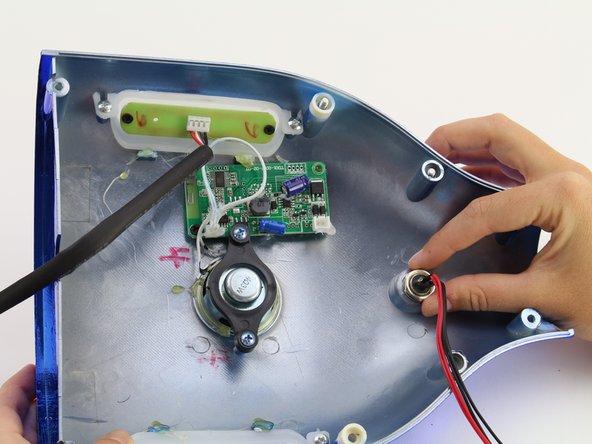crwdns2915892:0crwdne2915892:0
If the charge port on your Hover-1 Titan is no longer charging your hoverboard, this guide will explain how to replace it.
crwdns2942213:0crwdne2942213:0
-
-
Flip the hoverboard so the bottom is facing up.
-
-
-
Using a Phillips #1 screwdriver, remove the two 14 mm screws located closest to the center of the hoverboard.
-
Using a Phillips #1 screwdriver, remove the four 12 mm screws located in the middle of the panel.
-
Using a Phillips #1 screwdriver, remove two 15 mm screws located closest to the wheel.
-
-
-
-
Grip the bottom left panel and lift up to remove.
-
-
-
Unplug the red and black charge port wire from the motherboard by squeezing the connector located at the top right of the motherboard and pulling the connector away from the board.
-
-
-
Use an adjustable wrench to loosen the 14 mm nut and lift it off the charge port.
-
-
-
Remove the old charge port by pulling the wires all the way through the panel.
-
Replace the old charge port with the new charge port.
-
To reassemble your device, follow these instructions in reverse order.
To reassemble your device, follow these instructions in reverse order.