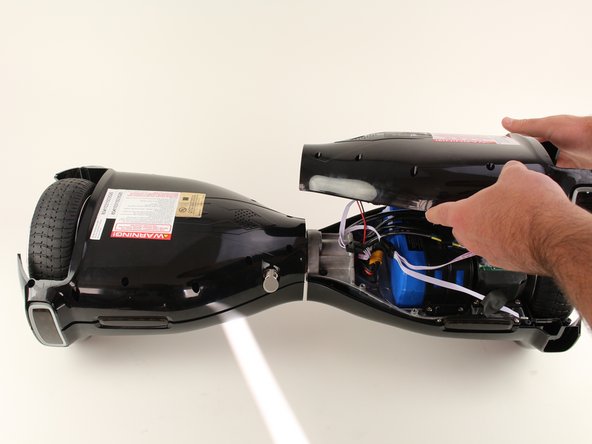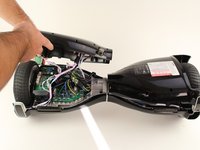crwdns2915892:0crwdne2915892:0
This guide explains how to remove the bottom shell of your hoverboard, which will allow you to gain access to most of the device's internals.
crwdns2942213:0crwdne2942213:0
-
-
Remove the ten 9mm machine screws by using a long Phillips #2 screwdriver to rotate the screws counterclockwise.
-
Remove the twelve 9mm sheet metal screws by using a long Phillips #2 screwdriver to rotate the screws counterclockwise.
-
-
-
Puncture the two black stickers by using the tip of a screwdriver.
-
Remove the two 9mm machine screws by using a long Phillips #2 screwdriver to rotate the screws counterclockwise.
-
-
-
-
Lift each side of the bottom shell by pulling up.
-
-
-
Unplug the battery by pulling gently on both sides of the orange connector.
-
To reassemble your device, follow these instructions in reverse order.
To reassemble your device, follow these instructions in reverse order.