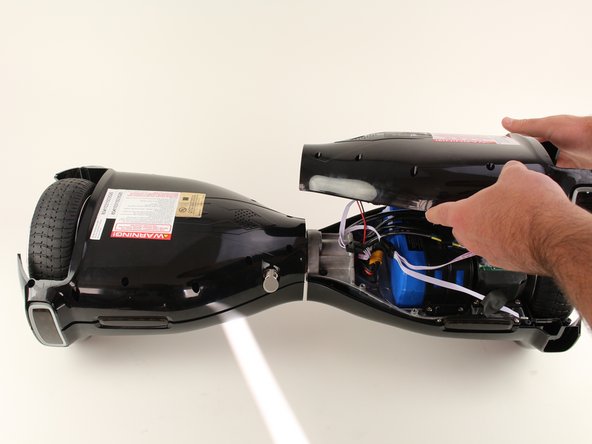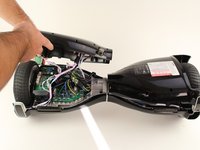crwdns2915892:0crwdne2915892:0
Replacing in the battery in your Hover-1 H1 hoverboard might help to solve charging problems.
crwdns2942213:0crwdne2942213:0
-
-
Remove the ten 9mm machine screws by using a long Phillips #2 screwdriver to rotate the screws counterclockwise.
-
Remove the twelve 9mm sheet metal screws by using a long Phillips #2 screwdriver to rotate the screws counterclockwise.
-
-
-
Puncture the two black stickers by using the tip of a screwdriver.
-
Remove the two 9mm machine screws by using a long Phillips #2 screwdriver to rotate the screws counterclockwise.
-
-
-
-
Lift each side of the bottom shell by pulling up.
-
-
-
Unplug the battery by pulling gently on both sides of the orange connector.
-
-
-
Remove the four 7mm screws by using a Phillips #2 screwdriver to rotate the screws counterclockwise.
-
-
-
Gently lift the battery harness and remove the battery by lifting the battery and moving it away from the hoverboard.
-
To reassemble your device, follow these instructions in reverse order.
To reassemble your device, follow these instructions in reverse order.
crwdns2935221:0crwdne2935221:0
crwdns2935229:04crwdne2935229:0
crwdns2947412:015crwdne2947412:0
The stickers were the trick. I didn’t see them!
After removing the 4 screws that is holding the battery in place I still can't remove the battery. I tried gently to pry under the battery but it doesn't budge. Uni Sun model HY-A01B. How do I solve this problem?
Where do I get another battery to replace it???
That's the question I can't seem to find the answer to
Darin -
Very low quality. Bought for my son who haven’t even used it for 15 times. Got it during winter and before summer the product stopped working.