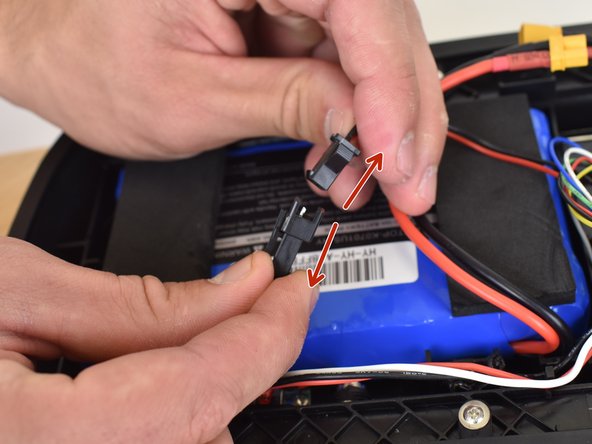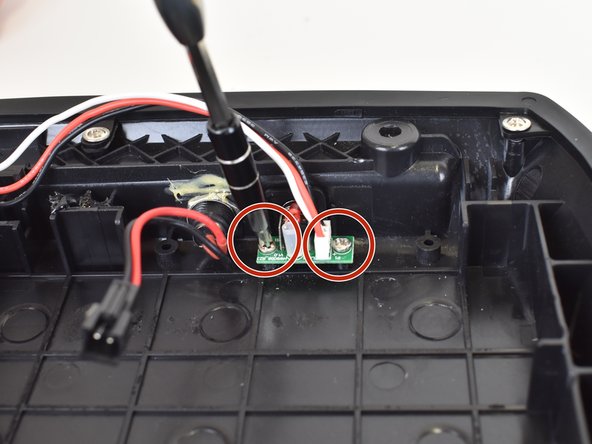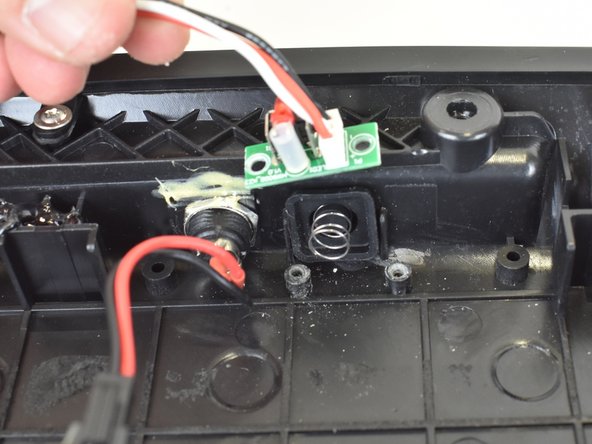crwdns2915892:0crwdne2915892:0
If your Hover-1 Coast board’s power button won't press you likely have an issue with the button spring. This spring allows the button to be compressed, sending a signal to the battery to turn on and power the board.
This will be a moderately difficult task to complete as you will use tools that not everyone probably has but are common for most electronics repairs.
Provided to you, is a list of detailed instructions on how to properly, and safely replace the spring. For parts please go ++here++ to look at how to purchase new parts. For any inquiries, please take a look at the operator’s manual link ++here++.
crwdns2942213:0crwdne2942213:0
-
-
To remove the battery on the Hover-1 Coast, you must uncover the screws on the top of the board.
-
Using a pick tool, puncture the grip tape and expose the screws.
-
Loosen all four 1" screws using a Phillips #1 screwdriver.
-
-
-
Now pull the black protective cover off the board.
-
Locate the battery.
-
-
-
-
The battery is connected by these two sets of wires.
-
Remove the yellow wire first by pulling the two wires gently in opposite directions.
-
Now pull apart the black wire by gently pulling the two wires in opposite directions.
-
-
-
Once the battery has been disconnected, gently pry the battery upward.
-
Once the battery is freed, remove it with your hands.
-
-
-
Using the Phillips #1 screwdriver, loosen the two screws and place the power button somewhere safe.
-
-
-
Remove the unwanted spring and place your new spring back into the hole.
-
To reassemble your device, follow these instructions in reverse order.
To reassemble your device, follow these instructions in reverse order.