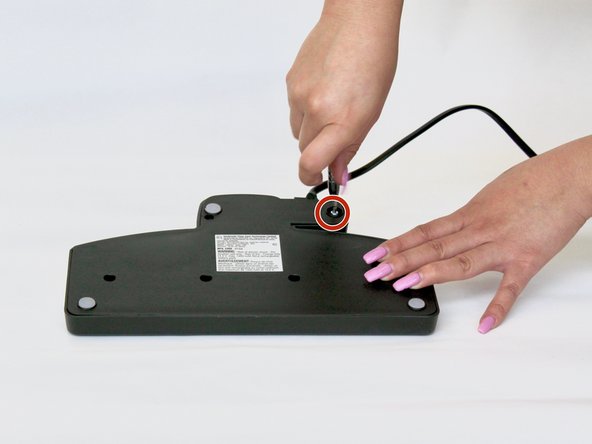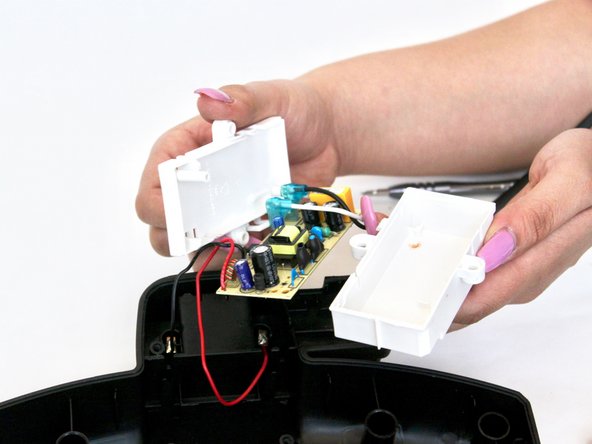crwdns2915892:0crwdne2915892:0
The Hoover Presto 2-in-1 Cordless Stick's charger can have a poor battery life which may affect the battery life of your vacuum. This guide will provide steps on how to access the charger for replacement or troubleshooting.
crwdns2942213:0crwdne2942213:0
-
-
Using a firm grip, gently pull the standing charger away from the floor charger attachment
-
-
-
Flip the floor charger over so the screws and sticker are facing you
-
Using a PH #1 screw driver, remove the two 18mm screws on the right hand side of the floor charger
-
-
-
Using a PH #2 screw driver, remove the three 18mm screws on floor charger.
-
-
-
-
Using the metal spudger tool, gently lift up the plastic cover in the upper right hand corner of the floor attachment to uncover a hidden screw
-
Remove the 18mm screw in the upper right hand corner with a PH #1 screw driver
-
-
-
Using the metal spudger, gently pry open the two halves of the floor charger
-
Once you have made a larger enough gap between the two halves, use your hands and gently pull the rest of the floor charger apart
-
-
-
Unscrew the two 18mm screws on either side of the white battery cover with a PH #1 screw driver
-
-
-
Using your hands, gently pull apart the two halves of the white battery cover to get to the battery
-
To reassemble your device, follow these instructions in reverse order.
To reassemble your device, follow these instructions in reverse order.
crwdns2935221:0crwdne2935221:0
crwdns2935227:0crwdne2935227:0
crwdns2947412:04crwdne2947412:0
La pila dónde la puedo encontrar
De la aspiradora Hoover presto 2 un 1
I followed the directions above and got it opened. There was no battery inside. What do I do???? This is for the Hoover Presto 2in1. Thank you.
Where does one buy the replacement battery?