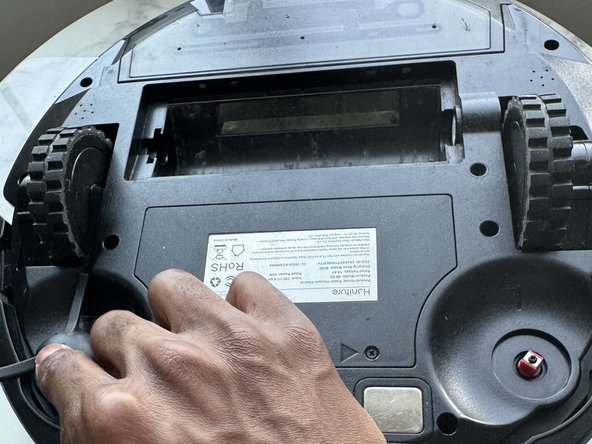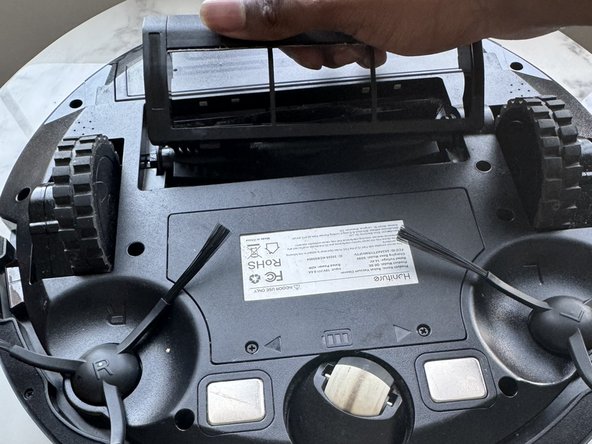crwdns2915892:0crwdne2915892:0
If your Honiture Q6 SE robot vacuum isn’t sweeping effectively—leaving behind dirt and debris—it may be time to replace the side brushes and roller brush. This guide will walk you through the process of replacing the old brushes to restore your vacuum's cleaning efficiency.
Tips and Warnings:
- Ensure the vacuum is powered off and disconnected from any charging base before starting the repair to avoid any risk of electric shock.
- Handle the vacuum and replacement parts with care to avoid damaging any components.
- Dispose of the old brushes properly, following your local electronic waste disposal regulations.
-
-
Locate the brush compartment on the underside of the vacuum.
-
-
-
Press the blue buttons underneath the rag and pull out the rag to access the brush compartment.
-
-
-
Pull out the clip to open the brush compartment.
-
-
-
-
Carefully remove the old roller brush from its holder.
-
-
-
Carefully remove the old side brushes from their holders.
-
-
-
Insert the new right-side brush.
-
Insert the new left-side brush.
-
-
-
Insert the new roller-brush.
-
Close the roller-brush compartment.
-
-
-
Flip the vacuum and return to the charging station.
-
Perform a test run.
-