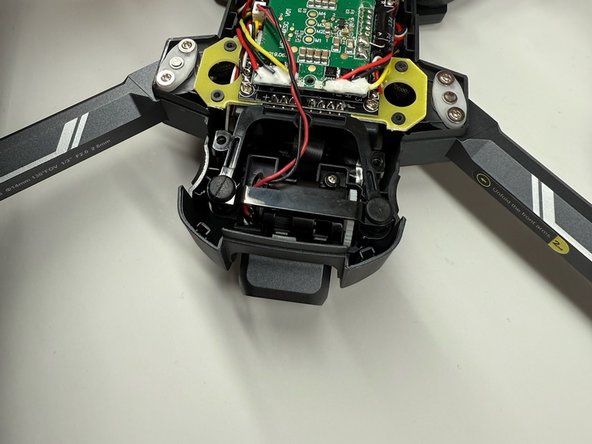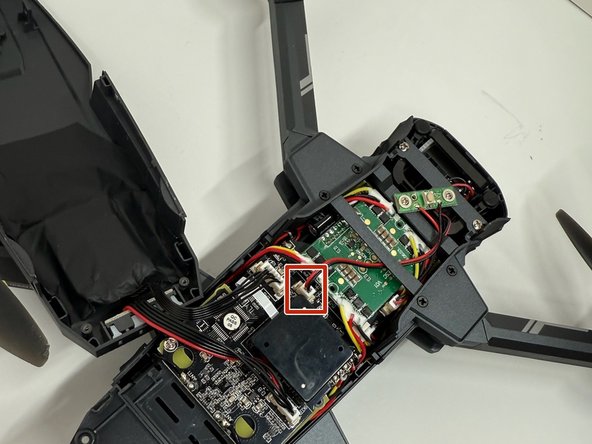crwdns2915892:0crwdne2915892:0
If the camera to your Holy Stone HS720E drone has stopped working, here is a guide on how to access the part from the top of the drone.
crwdns2942213:0crwdne2942213:0
-
-
Press and hold the button on top of the battery.
-
-
-
While still holding the button down, slide the battery out towards yourself.
-
-
-
-
Remove the screws from both the left and right side of the drone using a Phillips #1 screwdriver.
-
-
-
Remove the two screws using a Phillips #1 screwdriver.
-
-
-
Using your hand, gently remove the top of the drone.
-
-
-
Remove the screws from the lower body of the drone using a Phillips #1 screwdriver.
-
-
-
Unplug the wire connected to the motherboard and remove the camera.
-
To reassemble your device, follow these instructions in reverse order.
To reassemble your device, follow these instructions in reverse order.